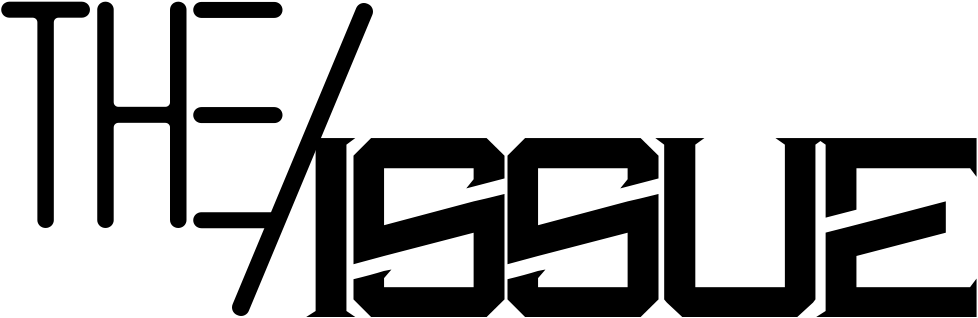What Happens to Your Digital Footprints After You Pass Away?

In today’s digital age, we all create digital footprints – everything from our cherished memories, emails, banking, and other accounts. It’s a sensitive topic, but it’s more important than ever for our loved ones to know how to access this data after we pass away.
In this article, we’ll explore the importance of digital footprints after our passing and how to ensure that our passwords are passed on to our loved ones with care and understanding.
Digital Footprints After Passing Away
When a person passes away, their digital footprints remain, including thousands of photos saved in cloud storage, emails, and social media accounts. One such case is a woman who lost her longtime partner and had access to his passwords.

However, the partner changed his Apple ID password without telling her due to dementia, causing her to worry about losing access to the iCloud account and all those photos they had saved.
The woman was fortunate to find help in her retirement community, discovering that her partner’s iPad was still signed into his Apple ID.
This allowed her to change the Apple ID password, restore the payment system, and regain access to all the photos. This example highlights the importance of planning for your digital footprints after passing away.
How to Ensure Passwords Get Passed on to Loved Ones
With so many accounts and passwords, it’s crucial to ensure that they get passed on to the people you trust. Writing down passwords on paper is an option, but it may not be reliable as you’re often prompted to change passwords for security reasons or when you forget and reset them.
Using a Password Manager
A more effective solution is to use a password manager, which keeps track of your passwords automatically. By having a password manager, it’s easy to designate a contact who can be granted access to your accounts after you die or if you become injured and incapacitated.
This approach allows your loved ones to access not only essential accounts like email and banking but also other accounts that you might not think are crucial, such as Netflix or online magazine subscriptions.
By planning for your digital footprints and ensuring that your passwords are passed on to your loved ones, you can make it easier for them to handle your accounts and safeguard your important information after you’re gone.
Online Accounts and Banking Info
While you can designate inheritors for specific online accounts and bank accounts, using a password manager makes it easier for your trusted contacts to access all of your accounts in one place.
This includes accounts that you might not think are important, such as your Netflix account or online magazine subscriptions. By allowing your designated contacts to access and manage these accounts, you can prevent the estate from being charged after you pass away.
Apple and Google Accounts
Apple and Google both have ways to name legacy contacts for your accounts. In the case of Apple, it’s simple to set up a legacy contact from the settings on your iPhone, iPad, or Mac. You can name someone you trust, and Apple provides a pass key – a long alphanumeric access key – which you should share with your legacy contact.
When you pass away, your contact can reach out to Apple, provide proof of your death by showing your death certificate, and provide the access key to gain access to your photos, messages, notes, files, and device backups.
Social Media Accounts: Facebook and Instagram
Facebook and Instagram both have ways to memorialize profiles when a user passes away. However, currently, Facebook is the only major social media platform that allows users to name legacy contacts.
By naming a legacy contact, you can ensure that your social media accounts are managed according to your wishes after you’re gone.
Communicating Your Wishes
It’s essential to discuss your digital assets with your family members or loved ones. Merely handing them a list of passwords or granting them access to your accounts may not be enough, as they might not know what you want to be done with your digital assets.
Make sure to tell them whether you want your social media accounts to be memorialized, deleted, or if you want certain data to be downloaded. Clearly communicating your wishes can help your loved ones manage your digital footprints effectively.
In conclusion, it’s crucial to plan for your digital footprints after passing away. By using password managers, setting up legacy contacts for your Apple and Google accounts, and communicating your wishes for your social media accounts, you can ensure your digital assets are managed according to your preferences and make it easier for your loved ones to handle your accounts after you’re gone.