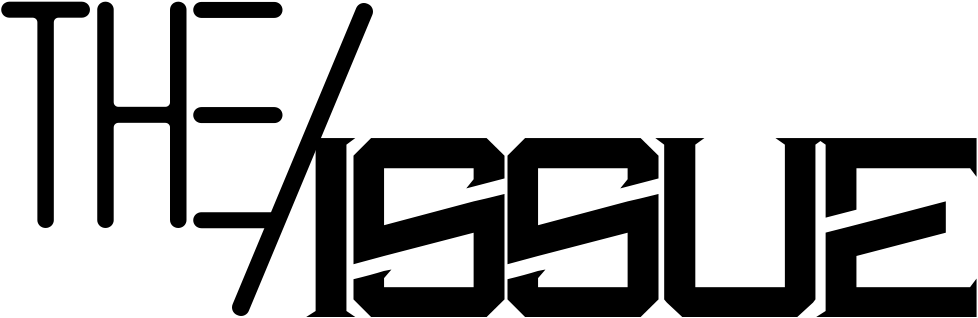M2 MacBook Air: A Comprehensive 10-Month Review and What You Should Know

The M2 MacBook Air has been a game-changer in the world of laptops since its release. With the perfect blend of power, portability, and sleek design, it has become a go-to choice for many users. In this long-term review, I will be diving deep into my experiences with the M2 MacBook Air as a daily driver for the past 10 months.
There are a few misconceptions and negative sentiments floating around about the M2 MacBook Air. Some say it’s not as powerful as the Pro models, while others claim the display is not as bright. I aim to address these concerns and provide a clear understanding of what this machine is truly capable of.
As a dedicated user of the M2 MacBook Air for almost a year, I have had ample time to put this laptop through its paces. I’ve used it for various tasks, from coding to 3D modeling, and everything in between. This in-depth review will offer insights into the performance, design, and overall experience of using the M2 MacBook Air.
Design and Visual Aspects
The Starlight color option of the M2 MacBook Air has proven to be an excellent choice for me. Not only does it look stunning, but it also offers a few advantages over other color options.
- Resistance to fingerprint smudges: The Starlight color is remarkably resistant to fingerprint smudges, keeping the laptop looking clean and polished even after long periods of use.
- Reduced visibility of wear around ports: The Starlight color also helps in reducing the visibility of wear and tear around the ports, ensuring that your MacBook Air maintains its pristine appearance.
Portability and travel-friendliness

One of the main reasons I chose the M2 MacBook Air was its portability. Weighing in at just 2.8 pounds (1.29 kg), it’s incredibly easy to carry around in a backpack or briefcase. Its slim profile also makes it a breeze to slide in and out of bags without any hassle. This travel-friendly design has been a game-changer for me, especially when I need to work on the go.
Comparisons with the Midnight model
While the Midnight model of the M2 MacBook Air is undoubtedly a popular choice, I found the Starlight color to be more visually appealing and practical. The Starlight color offers a unique combination of elegance and practicality, which I believe makes it the superior option for users who want to keep their laptop looking clean and polished.
Display Quality and Performance
There’s a common misconception that the M2 MacBook Air’s display isn’t as bright as the Pro model. While it’s true that the Pro model has a slightly higher peak brightness, the difference is negligible in real-world usage. In my experience, the M2 MacBook Air’s display has been more than bright enough for everyday tasks, even in well-lit environments.
Benefits of the Air’s display

The M2 MacBook Air’s display has several advantages that contribute to an exceptional user experience. Let’s delve into some of the key benefits:
- Color accuracy: The Air’s display boasts excellent color accuracy, making it perfect for tasks that require precision, such as photo editing or graphic design. Colors appear vibrant and true-to-life, allowing for an immersive and accurate visual experience.
- Contrast for an IPS panel: The M2 MacBook Air’s IPS panel offers impressive contrast, resulting in deep blacks and bright whites. This high level of contrast not only makes for a pleasant viewing experience but also enhances the readability of text and the clarity of images.
- Applicability for photo and video editing: The combination of color accuracy and high contrast makes the M2 MacBook Air’s display well-suited for photo and video editing. Professionals and hobbyists alike can rely on the display to provide a true representation of their work, ensuring that the final product is of the highest quality.
Performance and Specifications
The M2 MacBook Air comes in two main configurations: the base model and the upgraded model. While the base model offers impressive performance for most users, the upgraded model provides even more power for those who require it. Let’s take a closer look at the differences between these two models.
Importance of RAM and storage for power users
RAM and storage are crucial factors to consider for power users, as they directly impact the performance and capabilities of the M2 MacBook Air. A higher RAM capacity allows for smoother multitasking and running more demanding applications, while increased storage ensures that you have enough space to store large files, such as high-resolution videos or complex projects.
Real-world performance comparisons with the M2 Pro Mac Mini
In real-world performance tests, the M2 MacBook Air holds its own against the M2 Pro Mac Mini. Although the M2 Pro Mac Mini may have a slight edge in certain tasks, the difference is typically negligible for most users. This comparison highlights the M2 MacBook Air’s impressive performance capabilities, making it a viable option even for demanding professionals.
Experiences with coding and app development
As someone who’s worked extensively with coding and app development, I can attest to the M2 MacBook Air’s ability to handle these tasks with ease. The laptop’s performance remains consistent and smooth, even when running multiple coding environments and applications simultaneously.
Video editing capabilities
The M2 MacBook Air is more than capable of handling video editing tasks, thanks to its powerful GPU and high-quality display. Even when editing 4K video, the laptop’s performance remains smooth and efficient, allowing for a seamless editing experience.
3D modeling and GPU-intensive tasks
When it comes to 3D modeling and other GPU-intensive tasks, the M2 MacBook Air performs admirably. While it may not be the absolute best choice for professionals who rely heavily on these tasks, the laptop still offers enough power and performance to handle most projects without issue.
Battery life and long-term battery capacity
The M2 MacBook Air boasts impressive battery life, often lasting an entire day on a single charge. This makes it an excellent choice for users who need a laptop that can keep up with their busy schedules. Additionally, the long-term battery capacity remains consistent over time, ensuring that you won’t experience significant degradation in battery performance as the laptop ages.
Connectivity and Ports
MagSafe port benefits

The M2 MacBook Air brings back the beloved MagSafe port, providing users with a safer and more convenient charging solution. This magnetic charging port automatically disconnects if someone trips over the charging cable, preventing potential accidents and damage to the laptop. Additionally, the MagSafe port ensures a secure and stable connection for faster charging.
Wi-Fi 6 and Bluetooth 5.0 reliability
The M2 MacBook Air supports Wi-Fi 6 and Bluetooth 5.0, ensuring fast and reliable wireless connectivity. Wi-Fi 6 offers improved performance, especially in crowded environments, while Bluetooth 5.0 provides a more stable connection with a longer range. These features make the M2 MacBook Air an excellent choice for users who rely on wireless connections for their daily tasks and entertainment needs.
Future Outlook and Rumors
There are already rumors swirling about the next generation of Apple’s MacBook Air, which may feature an M3 chip and an OLED screen. While these speculations are exciting, it’s essential to remember that they are merely rumors at this point. Nevertheless, the potential of an even more powerful chip and a display with even better color accuracy and contrast is something to look forward to in the future.
Current deals and refurbished options
If you’re interested in getting an M2 MacBook Air but are looking to save some money, consider exploring current deals or refurbished options. Apple’s refurbished products undergo a rigorous testing and certification process, ensuring that they meet the same high standards as new products. This can be a great way to get your hands on an M2 MacBook Air at a lower price, without compromising on quality or performance. Keep an eye out for deals and promotions to make the most of your investment.
Personal Conclusion and Recommendations
After using the M2 MacBook Air as my daily driver for the past 10 months, I can confidently say that it has become my favorite all-around Mac. It strikes the perfect balance between performance and portability, making it suitable for a wide range of tasks, from casual browsing to demanding creative projects.
I’d love to hear about your experiences and opinions regarding the M2 MacBook Air. Do you agree with my assessment of its performance and portability? Or do you have a different favorite Mac? Feel free to share your thoughts in the comments section below, as your insights can help others make an informed decision.
If you’re in the market for a new Mac, I highly recommend considering the M2 MacBook Air. Its impressive performance, coupled with its sleek design and lightweight form factor, make it an excellent choice for both casual users and professionals alike. Don’t let common misconceptions or negative sentiments deter you from exploring this fantastic device – I believe you’ll be just as impressed with it as I am.