M2 MacBook Air Review: Apple’s Most Refined Design Yet

As someone who loves technology, I’ve had the pleasure of using Apple’s new M2 MacBook Air for the past six months. In this review, I’ll share my personal experience with this powerful and stylish device. From its eye-catching design to its impressive performance, I’ll tell you what makes it stand out from previous MacBook models and why it’s become my go-to laptop.
The M2 MacBook Air is the newest addition to Apple’s line of ultra-portable laptops. It has a completely new look, a powerful M2 chip, and many improvements over the M1 model, making it the most advanced MacBook design yet.
In the last six months, I’ve used the M2 MacBook Air a lot and compared it to my 16″ M1 Macs MacBook Pro. While the MacBook Pro has a bigger screen and more power, I’ve grown to love the slim, lightweight design and amazing value of the M2 MacBook Air. As a basic model, it’s a great choice for people who don’t need the high performance of the MacBook Pro.
| Amazon Link | M2 MacBook Air 2022 |
|---|---|
| 2022 Apple MacBook Air |  |
Design and Build
Thinner design compared to previous models
The M2 MacBook Air is incredibly slim, making you wonder how such a powerful computer could fit into such a thin frame. Apple’s design prowess is on full display here, as they’ve managed to combine power and portability in a seamless package.
Removal of MacBook Air logo for a cleaner look
Gone is the MacBook Air logo, replaced by a simple dark strip for a cleaner look. There’s no engraving on the bottom either, unlike the 14 and 16″ MacBook Pro models. The result is a clean and sleek design, with only the iconic Apple logo adorning the back of the laptop.
Wider trackpad
The M2 MacBook Air’s trackpad has also been subtly widened, providing more space for gestures and navigation. This seemingly minor change greatly improves the overall user experience, making it more enjoyable and efficient to use the laptop.
Speaker grills removal and quality
Apple has removed the speaker grills entirely for a cleaner look, yet the sound quality remains impressive. This is another example of Apple’s design prowess, managing to provide a high-quality audio experience without compromising aesthetics.

The notch and bezel design
The introduction of the notch has allowed Apple to thin out the bezels and curve them around the top corners of the display. While the notch initially received mixed reactions, it’s become normalized and most people hardly notice it anymore. The thinner bezels give the MacBook a more modern and sleek appearance that’s sure to turn heads.
Display

Size and resolution
The M2 MacBook Air boasts a stunning Retina display with a resolution of 2560×1600 pixels, providing crystal-clear visuals that are sure to impress. The 13.3-inch screen is the perfect size for everyday use, whether you’re browsing the web, watching videos, or working on creative projects.
Potential future 15″ MacBook Air
There have been whispers of a potential 15-inch MacBook Air in the works, which would address the limited display size issue that some users have with the current model. A larger display would make the laptop feel even thinner due to its wider and larger design – much like how the 12.9-inch iPad Pro feels impossibly thin for its size.
Keyboard and Touch Bar
Function key row
The M2 MacBook Air features a traditional function key row, which many users prefer over the Touch Bar found on some MacBook Pro models. This provides quick access to essential functions like adjusting brightness, controlling media playback, and accessing system settings.
Touch ID integration
Apple has integrated Touch ID seamlessly into the MacBook Air’s keyboard, allowing for easy and secure biometric authentication. Users can quickly unlock their laptops, make secure purchases, and even authenticate password-protected documents with just a touch.
Connectivity and Ports
MagSafe 3 connector

One of the standout features of the M2 MacBook Air is the return of the MagSafe connector, now in its third iteration. MagSafe 3 allows for hassle-free charging and helps avoid potential accidents, as the magnetic connector quickly detaches if the charging cable is pulled.
Thunderbolt ports
The M2 MacBook Air comes with two Thunderbolt ports, enabling users to connect a variety of peripherals, from external displays to high-speed storage devices. These versatile ports support high-speed data transfer, display output, and charging.
HDMI port and SDXC card slot
Apple has reintroduced the HDMI port and SDXC card slot in the M2 MacBook Air, addressing a common complaint from users of previous models. These ports allow for easy connection to external displays and convenient access to SD cards from cameras and other devices, without the need for additional adapters.

Performance
M2 Chip Capabilities

The M2 MacBook Air offers excellent performance for its price, handling common tasks such as video editing, music production, and programming with ease. While it is not as powerful as the 16″ M1 Macs MacBook Pro, many users find that the M2 provides more than enough power for their needs. The M2 chip excels at single-core tasks, leading to snappier web browsing performance, as seen using the Speedometer 2.0 web browsing benchmark.
Comparison with M1 Macs MacBook Pro
In comparison to the fully maxed-out 16″ M1 Macs MacBook Pro, the M2 MacBook Air may be a more reasonable choice for most users. While the 16″ MacBook Pro offers more performance, many users find that the M2 MacBook Air meets their needs without the added bulk and cost of the Pro model. For those who require higher performance on a regular basis, the 16″ or 14″ MacBook Pro may be more suitable, or they can wait for the new models to be released in March.
Single-core performance and web browsing
The M2 MacBook Air shines in single-core performance, which directly impacts web browsing and other everyday tasks. Using the Speedometer 2.0 web browsing benchmark, the M2 MacBook Air demonstrates its ability to provide a fast and responsive browsing experience.
Benchmark | M1 Air | M2 Air | M2 MacBook Pro |
|---|---|---|---|
| Geekbench 5.3 CPU Single | 1730 | 1876 | 1937 |
| Geekbench 5.3 CPU Multi | 7510 | 8829 | 8968 |
| Geekbench 5.3 Open CL / Compute | 18357 | 27068 | 27496 |
| Cinebench R23 Single | 1494 | 1591 | 1584 |
| Cinebench R23 Multi | 6803 | 7706 | 8689 |
| Cinebench R23 Multi 30 min loop | 5369 | 6757 | 8968 |
| PugetBench for Premiere Pro | 333 | 468 | 556 |
| Shadow of the Tomb Raider | 19fps | 23fps | 29fps |
| 4K Export (Adobe Premiere Pro 23) | 5:46 | 5:22 | — |
| XCode Benchmark | — | 142 sec | 132 sec |
Benchmarks and Efficiency
In Cinebench R23, the M2 MacBook Air required about 36% more power to deliver around 11-13% more performance compared to the M1 chip. However, it didn’t show a noticeable performance boost in terms of playing back more tracks in Logic Pro. This suggests that the M2 chip is more of an overclocked version of the M1 rather than a significant leap forward in performance.
Use Cases for Video Editing, Music Production, and Programming

The M2 MacBook Air is great for video editing, creating music, and coding, perfect for most people. However, a new M3 MacBook Air might come in less than a year, bringing better features like a more efficient 3nm chip, longer battery life, and possibly a 15-inch model. The M3 chip is expected to be a big improvement over the M2, which was a small update from the M1 chip.
Battery Life
Real-world Battery Performance
The M2 MacBook Air has fantastic battery life, making it stand out from other laptops. Thanks to its powerful M2 chip and smart design, the Air provides a long-lasting battery for use throughout the day.
I managed to use my M2 MacBook Air 2022 for 14 hours on one charge while surfing the web, working on tasks, and watching YouTube videos.
Other users reported amazing battery life, even with heavy use, showing Apple’s excellent engineering skills. This makes it a top choice for professionals and students needing a dependable laptop for on-the-go work.
Comparison with Other Laptops and Tablets
When comparing the M2 MacBook Air to other laptops and tablets, it stands out because of its slim design and impressive battery life. Rival devices often struggle to balance size and battery performance, being either too big or having shorter battery life.
In this area, the MacBook Air really shines, giving users the best of both worlds. No other laptop or tablet maker has matched the efficiency and design elegance of Apple’s M2 MacBook Air, making it unique in today’s market.
For an in-depth comparison of the M2 MacBook Pro and the Samsung Galaxy Book 3 Ultra, check out this article: Samsung Galaxy Book 3 Ultra vs. 16-inch M2 MacBook Pro: Which Laptop is Better?
Future M3 MacBook Air
Expected features and improvements
The future M3 MacBook Air should have many improvements, like a new 3nm chip design for better efficiency and more power per watt. This might reduce heat problems, increase battery life, and boost performance. Other possible updates include Face ID, Bluetooth 5.3, WiFi 6E, and maybe even 5G cellular service.
Release timeline and potential 15″ model
There’s no official release date for the M3 MacBook Air, but it might come in the next year. There might also be a 15-inch MacBook Air, giving users a bigger screen and an even thinner design. However, nothing is certain, and users should think about their needs and the current M2 MacBook Air’s amazing features and design.
Summary
Personal recommendation
After using the M2 MacBook Air for an extended period and comparing it to other Apple products, I can confidently suggest it to users looking for a well-rounded laptop that balances design, performance, and value. It’s a fantastic choice for those who don’t need the most power but still want a device that can handle many tasks easily.
Who should consider buying the M2 MacBook Air
The M2 MacBook Air is perfect for users who like a stylish design and good performance without needing the very highest power level. It’s great for video editing, making music, coding, and daily use. People who mostly use the internet and do simpler tasks should really think about the M2 MacBook Air.
Waiting for the M3 MacBook Air and potential 15″ model
For users who can wait, the future M3 MacBook Air might have even better performance and features. While there’s no promise of a 15-inch model, the chance of a bigger screen might be worth waiting for some people. But, if you care about design and are satisfied with the current M2 MacBook Air’s abilities, now is the best time to buy.
Summary of the M2 MacBook Air’s strengths
The M2 MacBook Air does very well in some important areas, like its stylish, thin design, strong performance for its type, and lots of helpful features like the MagSafe 3 connector and bigger trackpad.
Also, its great battery life and smart design details, like taking away the MacBook Air logo and speaker grills, make it different from other laptops. In general, the M2 MacBook Air is an amazing laptop that fits the needs of many users.
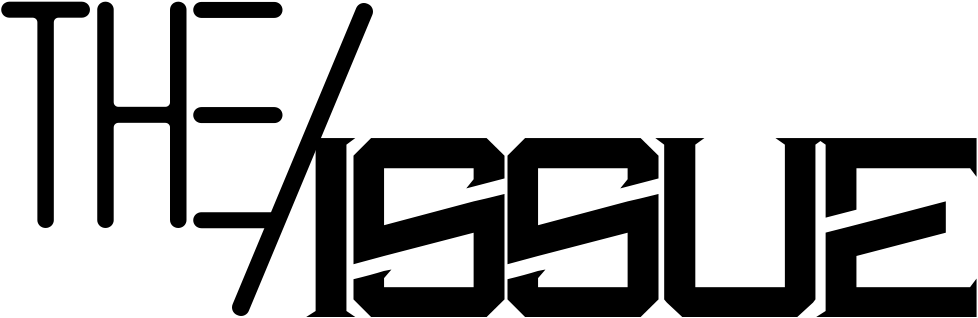







1 Comment
[…] a dedicated user of the M2 MacBook Air for almost a year, I have had ample time to put this laptop through its paces. I’ve used it […]
Comments are closed.