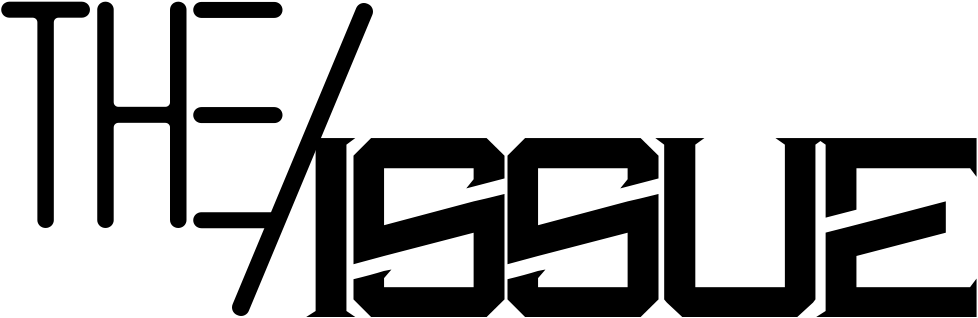The Ultimate Insta360 X3 Review: Accessories, Shooting Modes, and Limitations

The Insta360 X3, an unusual looking camera, might be one of the most versatile cameras you can carry. Capable of taking unique and creative shots from multiple angles all in a single shot, the X3 offers incredible photographic possibilities.
With its innovative capabilities, it’s quickly becoming a go-to camera for many content creators. If you’re considering getting the X3, there are a few things you should know about it – some of which other reviews might not have covered. So, let’s dive into this comprehensive review of the Insta 360 X3 and explore what makes it such a popular choice for capturing amazing moments.
How it works?

The Insta360 X3(Amazon Link) is a 360-degree camera that utilizes a dual lens system to capture a wide field of view. The camera body is equipped with two high resolution sensors, positioned back to back, each recording a super wide angle video that stretches beyond 180 degrees.
The overlap at the seams is then stitched together by the camera to create a seamless, single video file. One of the best features of the X3 is its ability to remove the selfie stick and camera body from the shot.
This is done by the camera’s knowledge of the mounting point and its own dimensions, which allows it to create an invisible bubble of 360-degree video. Overall, the X3 creates a unique and impressive viewing experience, capturing everything around it with high resolution and incredible detail.
Out of the Box and Design

360 cameras aren’t anything new, but the Insta360 X3 is a significant improvement to the X line, making it much more user-friendly. Out of the box, you’ll receive the camera, some papers, a USB-C charging cable, and a protective sleeve. The protective sleeve is a nice accessory to have, even though Insta360 doesn’t sell them separately on their website.
The camera’s standout feature is the two alien fish eye looking lenses, which contribute to its unique appearance.
Camera Features and Waterproof Rating
The Insta360 X3 is equipped with two lenses that use a half-inch sensor and can shoot up to 5.7K in 30fps. You’ll also find a USB-C charging port, which can be used for transferring video and photo files to your computer, as well as the battery compartment containing the microSD card slot. The camera’s latches secure both areas, making it IPX8 rated and waterproof down to 10 meters (33 feet) without needing an additional case.
Storage and Accessory Recommendations
When choosing a microSD card for the Insta360 X3, opt for at least a 128GB card, as the 5.7K video files are large. A 128GB card can record around 2 hours of footage, while a 38GB card will only last about 30 minutes. It’s also advisable to avoid purchasing your microSD card from Insta360’s website, as you can find 128GB cards at the same price as their 64GB cards from other major retailers.
Lens Protection and Touch Screen Interface
Upon unboxing the X3, you’ll quickly realize that the lenses are exposed and vulnerable to damage. To protect the lenses, consider purchasing lens covers sold by Insta360. These covers stick on with adhesive and need to be lined up according to the instructions provided. Once the lens covers are applied, enable the stitching effects for lens guards in the camera settings so the software can remove the additional bulk from your shots.
The camera’s settings are easily accessible via the new 5.8cm (2.29″) front touch screen. You can adjust the screen brightness, enable wind reduction for the microphone, swipe through various shooting modes, and even manually tweak settings like white balance.


Once you have the lens covers on, enable the stitching effects for lens guards in the camera settings so the software knows to remove the additional bulk of the covers from your shots.
All the settings are easily accessible on the new 5.8cm (2.29″) front touch screen. You can change the screen brightness, set up wind reduction for the microphone, swipe through various shooting modes, film completely with automatic settings, or manually adjust things like white balance. Swiping left on the screen will give you a small preview of your footage.
Personally, a few settings I would recommend tweaking are turning the sharpness down from high to medium for a more natural look and experimenting with standard and vivid modes to see which you prefer.
Vivid mode offers brighter and more vibrant colors but increases contrast, which may make indoor shots appear darker. If you’re going to shoot indoors often, I recommend switching to standard mode for a better overall look.
The X3’s design is solid, featuring a rubber matte grip around the edges for easier handling. The intuitive and simple touch screen is powerful, making this camera much easier to use than its predecessors.
Dual Lens System and Shooting Modes
The X3 camera’s magic lies in its dual lens system, which records both sides simultaneously, creating a bubble around them. Each bubble covers a little over a 180-degree field of vision, and the camera software stitches the two videos together into a single seamless file. You can choose what you want to show from that video file using Insta360’s editing software.
Using one of Insta360’s extended selfie sticks, you can capture incredible drone-like footage with the X3. The software smartly removes the stick from your shot, creating an invisible selfie stick effect.
Editing Software and Tips

You can edit your footage either on your phone with Insta360’s app or on your desktop. While the mobile version is better for shorter clips, the desktop version works well for longer clips or multiple clips from the same video file.
On both platforms, you set keyframes or sections of video clips that you want to highlight, and the software offers tracking to keep your subject in frame.
Keep in mind that there’s a learning curve with the desktop version, especially if you’re new to editing software. Editing 360 footage is essential since you need to pick what you want to focus on throughout the entire video file.
Modes and Limitations
The X3 camera offers several modes, such as “Me Mode,” which focuses on you, and the option to switch between front and back lenses for more traditional camera usage. There’s also a Bullet Time mode, which uses a retractable accessory to create unique footage.
However, be careful not to accidentally switch modes and end up shooting with a single lens when you intended to capture 360 footage. Most users will want to shoot in 360 mode, so double-check your settings before recording.
With the X3, it’s more about positioning the camera than pointing it at specific objects, as most of the scene will be captured and can be edited later.
There are some limitations with the X3, particularly in low-light situations and indoor shooting. The dynamic range and contrast aren’t as sophisticated as some other cameras, like the GoPro Hero 9 Black. The X3 excels as an outdoor camera, where it performs best in bright, sunny conditions, allowing the sensor to shine and colors to pop.
Accessorizing the Insta360 X3
When shopping for the X3, it’s important to consider accessorizing this camera. Lens guards, a selfie stick, a lens cap, a mini tripod, a microphone adapter, or a quick card reader can all enhance your experience, but these accessories come at an extra cost.
This can push the initial $450, £459 price tag closer to $600, £600. Insta360 offers bundles for the X3, but it might be more cost-effective to purchase accessories separately. For example, you can often get a free selfie stick through an affiliate link from an Insta360 sponsored video. Other accessories like lens guards, micro SD cards, extra batteries, bullet time cords, and dive cases can also be purchased separately.
Even with a minimalist setup, such as just the camera and a selfie stick, the Insta360 X3 allows for a lot of unique and creative videos and photos, providing plenty of enjoyment.
Final Thoughts
The Insta360 X3 is a versatile camera that could potentially replace a GoPro for many users, especially if they don’t mind editing their footage afterward. With a range of accessories available to enhance the experience and the ability to capture stunning 360-degree videos and photos, the X3 offers a lot of value.
If you have any questions, feel free to ask in the comments below. Don’t forget to subscribe for more content like this, and we’ll see you in the next article.