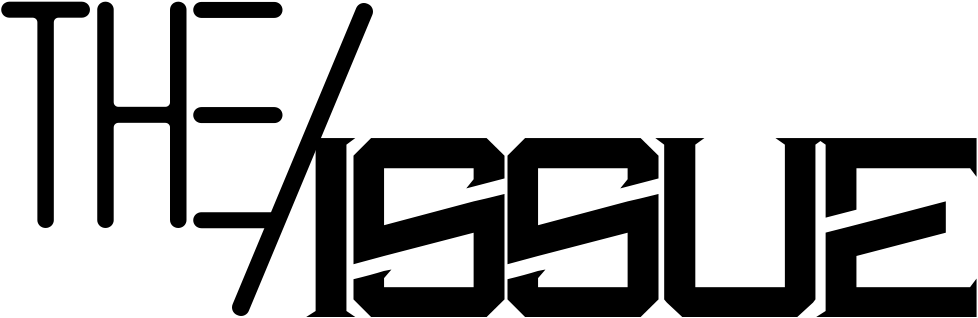Should You Buy Xbox Series S? An In-Depth Look at its Limitations and Benefits

The Xbox Series S is a gaming console that provides an immersive gaming experience. However, it has some limitations when it comes to performance. These limitations are important to consider before purchasing the Series S.
In this article, we will have a closer look at these limitations and the pros and cons of the Series S to help you make an informed decision about whether it’s the right gaming console for you.
Storage Capacity:
The Xbox Series S has a limited storage capacity of 512GB, which can be a concern for gamers who want to store a lot of games. But one can solve this issue by purchasing an external hard drive. This will provide more space to store games, but it’s important to note that some games that are optimized for next-gen gaming may still require internal storage.
One option is to purchase an external hard drive with a large capacity, such as a 5TB spinning disk hard drive. However, this type of hard drive is slower than internal storage. Another option is to purchase an SSD, which is faster but more expensive.
Another solution is to manage the 364GB of usable internal storage by transferring games onto the external hard drive when not in use. This workaround does require some management, but it allows gamers to take advantage of the larger storage capacity of the external hard drive.
Learn about the best Xbox Series S storage options with our comprehensive guide.
However, a proprietary Seagate expansion card is available for those who want the convenience of internal storage. This will increase the internal storage capacity, but it also increases the cost of the system, making it similar in price to the Xbox Series X.
Console Support:
A common question regarding the Xbox Series S is whether it will be supported through the life cycle of the Series X. The answer is a resounding “yes.” The Series S is designed to be a gaming console, and there is no reason to believe it won’t be supported. In fact, the Xbox One and One S are still being supported, even the One X. This indicates that the Series S will also be supported.
Another factor to consider is the ability of the Series S to run games. Of course, it will be able to run games. This is evident in the continued support of the Xbox One and One S. XCloud, a cloud gaming service that allows current-gen games to be streamed on older models or even on a web browser or phone browser.
However, as time goes on, there may be some trade-offs in terms of performance for the Series S compared to the Series X. Currently, the Series S cannot output native 4K in most instances, and it relies on upscaling. In terms of performance, the Series S is designed to run at 60 frames per second, around 1080. While this is a sweet spot for some gamers, others may want to consider the Series X for its higher performance capabilities.
Performance:
When it comes to the Xbox Series S, one crucial factor to consider is its performance. Currently, the Series S is designed to run games at 60 frames per second, around 1080. While this is a sweet spot for some gamers, others may want a higher level of performance. The Series S cannot output native 4K in most instances, relying instead on upscaling.
However, as time goes on and next-gen games become more demanding, the performance trade-offs of the Series S compared to the Series X may become more apparent. For example, when released, a game like Starfield may require more performance capabilities than the Series S can provide. In this case, gamers may need to sacrifice some visual fidelity to get a good gaming experience on the Series S.
It’s important to note that frame rates are vital in determining performance. A minimum of 60 frames per second is desirable, and the Series S can hit this target. For some gamers, this may be sufficient, even if it means sacrificing some visual features.
Disk Drive:
One of the key features of the Xbox Series X is its disk drive. This allows gamers to play physical copies of games and store them on their console. However, the disk drive is not necessary for everyone, and its usefulness depends on a player’s gaming habits.
The disk drive is a valuable feature for those with a backlog of physical games. Xbox One and Xbox Games can be inserted into the Series X, and a digital copy of the game will be downloaded to the console. However, most games now are not full games on disks and instead contain only an authentication key to download the digital game from the store.

| Feature | Xbox Series X | Xbox Series S |
|---|---|---|
| Price | $499.99 (£449) | $299.99 (£249) |
| CPU | Custom 7 nm AMD Zen 2 with 8 cores (3.8 GHz nominal, 3.6 GHz with SMT) | Custom 7 nm AMD Zen 2 with 8 cores (3.5 GHz) |
| GPU | Custom RDNA 2 with 56 CUs (1.825 GHz) | Custom RDNA 2 with 20 CUs (1.55 GHz) |
| Memory | 16 GB GDDR6 SDRAM | 10 GB GDDR6 SDRAM |
| Storage | 1 TB SSD | 512 GB SSD |
| Optical Drive | Ultra HD Blu-ray | None |
| Frame Rate | Up to 120 fps | Up to 120 fps |
| Resolution | Up to 8K | Up to 1440p (with 4K upscaler) |
| Dimensions | 15.1 cm x 15.1 cm x 30.1 cm (5.9 in x 5.9 in x 11.9 in) | 27.5 cm x 15.1 cm x 6.35 cm (10.83 in x 5.94 in x 2.50 in) |
| Weight | 4.45 kg (9.8 lb) | 2.5 kg (5.5 lb) |
| Ports | HDMI 2.1, 3 USB 3.2, Ethernet | HDMI 2.1, 3 USB 3.2, Ethernet |
Before making a decision on which gaming console to purchase, check out our article ‘Comparing the PS5 and Xbox Series X: Which Console is Better‘ for a detailed comparison.
For multi-console gamers, the disk drive may not be as useful. Many games they play are purchased for other consoles, and they do not have an extensive collection of physical Xbox games. In these cases, the disk drive is not necessary.
Some gamers argue they want to own their games and not borrow them digitally. However, it’s important to note that games are too large to be stored on a disk, and the disk only contains an authentication key.
The Ecosystem of Gaming:
The Xbox Series S is becoming more of a specific use case in the gaming ecosystem. The console is great for multi-console gamers, those who want a portable gaming option, and those who dabble in gaming.
The Series S is a great option for playing Xbox games without sacrificing performance on their primary console. Multi-console gamers can play their favorite Xbox games on the Series S while still playing games on other consoles. For example, most games a multi-console gamer plays at high fidelity are likely on a different console, like the PlayStation 5.
The Series S is an excellent choice for those who want a portable gaming option. Playing games on cloud or on a phone or browser is not ideal for many gamers, so the Series S provides a native Xbox gaming option on the go. The console can be attached to a gaming monitor and taken to a friend’s house for gaming sessions.
The Series S is also a great option for those who dabble in gaming. These players may not be as interested in high-fidelity graphics and advanced performance, but they still want to play games. The Xbox Game Pass provides an extensive library of games to choose from, and the Series S is a great option for playing these games at a good performance level.
Should you buy Xbox Series S?
The Xbox Series S is a great option for those who fit into specific niches in the gaming ecosystem. However, before purchasing, it’s essential to consider a few things.
The storage capacity of the Series S is limited, with only 364 GB of usable internal storage. You can manage this by transferring games on and off an external hard drive, but it requires some management. If you’re looking for more storage space, you can purchase a Seagate expansion card, but this will increase the cost of the system to the same level as a Series X.
As time goes on, games may require more performance from the Series S, and you may need to make some trade-offs to get the best gaming experience. The Series S is designed to run games. Still, you may need to sacrifice some visual fidelity to get the best performance.
Games are now mostly digital, and the disks are only authentication keys to download the digital game from the store. The disk drive on the Series S is not necessary for most players. The drive may be useful if you have a backlog of physical games, but most players do not need it.