What’s the Best Xbox Series S External Hard Drive for Your Gaming Needs?

The Xbox Series S is a powerful gaming console, but with limited internal storage, it can be challenging to keep all your favorite games at your fingertips. With games getting larger and larger, the 364GB of usable storage that the Series S comes with can quickly fill up.
Are you looking to boost your Xbox Series S storage?
No worries! We’ve got you covered. With so many choices out there, it can be tricky to find the perfect match.
That’s why we’ve compiled a handy guide comparing the top three storage options: external hard drives, external SSDs, and the Seagate Expansion Card. Take a look and see which one is right for you!
The Battle of the Storage Solutions for Xbox Series S
Expanding the storage on your Xbox Series S can be a bit overwhelming with so many options available. But don’t worry! We’re here to help you make the right choice.

We’ve compiled a detailed comparison of the top three storage options for your Xbox Series S: external hard drives, external SSDs, and the Seagate Expansion Card. Look and find out which is the best fit for you!
External Hard Drives:
Let’s start with external hard drives. These little guys pack a punch when it comes to storage at an affordable price. You can get multiple terabytes of storage for under $100 (£100) – perfect for Game Pass users who want to store lots of past-generation games.
But keep in mind that external hard drives have their downsides too. They can be slower and need an additional power supply. Plus, the spinning disk inside can make some noise and decrease in lifespan over time.
SSDs (Solid-state Drive):
Next up are external SSDs (Amazon). These drives offer lightning-fast speeds compared to external hard drives, so you can load games and save files in a flash. They’re completely silent and don’t need additional power – perfect for quick game transfers. While you can’t play next-gen games that are Series S and Series X supported directly from these drives, you can still store them on the SSD and easily transfer them between your internal and external storage.
Seagate Expansion Card:
Last but not least is the Seagate Expansion Card (Amazon). This little powerhouse is the only full-speed add-on storage solution for your Xbox Series S. It performs like your internal drive. Plus, it’s super easy to set up – just plug it into the back of your console, and you’re good to go! The only downside? The only downside is the price, as it’s one of the most expensive options available.
Verdict: Choosing the Best Xbox Series S Storage Solution
With so many storage options for your Xbox Series S, it can be tough to choose. But don’t worry – we’ve got your back! It all comes down to what matters most to you: speed, cost, or next-gen game compatibility.
| Feature | Seagate Expansion Card | External SSD | External Hard Drive |
|---|---|---|---|
| Compatibility with next-gen games | Full compatibility | Partial compatibility | Partial compatibility |
| Speed | Same as internal drive | Faster than external hard drive | Slower than external SSD |
| Noise | Silent | Silent | Makes noise while in use |
| Power requirements | None | None | Requires additional power |
| Cost | Most expensive | More expensive than external hard drive, but cheaper than Seagate Expansion Card | Least expensive |
| Ease of use | Easy to set up and use | Easy to set up and use | Easy to set up, but may require additional power supply |
If you want the ultimate gaming experience with no limits, go for the Seagate Expansion Card. It offers full-speed performance and lets you play both past and next-gen games. Plus, it’s super easy to set up! Just keep in mind that it comes with a higher price tag.
An external hard drive is a great choice if you’re on a budget and mostly play past-gen games. It gives you lots of storage space at a low cost and works well with Game Pass. Just remember that it may not be as fast as other options and might need an extra power source.
Want the best of both worlds? An external SSD is a good compromise. It’s faster than a hard drive but less expensive than the Seagate Expansion Card. You can’t play next-gen games directly from it, but you can still transfer games between internal and external storage.
In the end, it all depends on your needs and priorities. Whether you want speed, affordability, or next-gen game compatibility – there’s an option that’s perfect for you. So go ahead – expand your Xbox Series S storage and unleash its full potential!
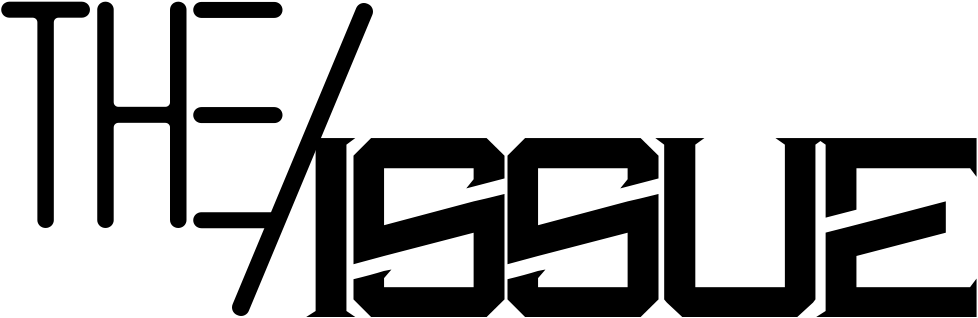







2 Comments
[…] Technology […]
[…] out this article on the best Xbox Series S external hard drives for recommendations that cater to various storage needs and […]
Comments are closed.