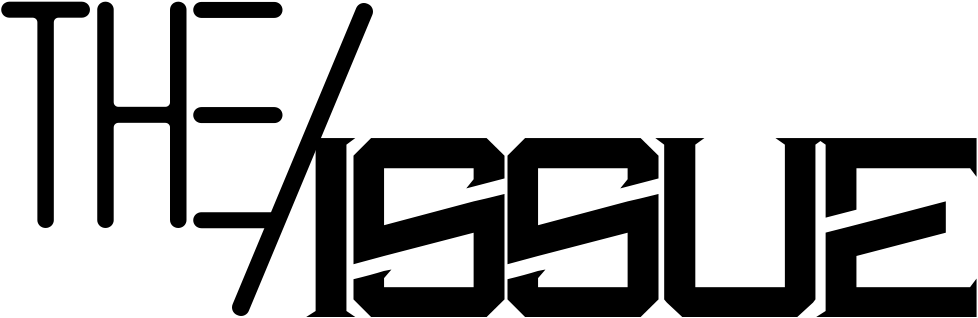Sonos Era 100 Review: Predictable Hits, Surprising Misses!

The Era 100 is a smart speaker that is highly touted as one of the best options on the market for its sound quality. While there is a ton to love about it, there are a couple of areas where it falls short, which may or may not make a difference to you.
Today, we’re diving into the details on this small but powerful speaker and what makes it stand out, both good and bad. So, if you’re thinking about picking one of these up or you just want to know more about the ERA series, stick around and let’s get into it!
For an in-depth comparison of the Sonos Era 100 and 300 with other alternatives, you can check out this comprehensive review.
Design
Premium Vibe
When you look at the Era 100, it definitely gives off a premium vibe. You’ve got a matte plastic finish with a metal grill that goes around most of the speaker. Everything looks super clean and well thought out, from the power cable on the bottom to the touch controls on the top.


Touch Controls
Those touch controls are simple but effective. You’ve got a pause/play button, back and forward controls along the front of the speaker, and an interesting volume control in the center. You can hit the plus or minus to adjust the volume like you might expect, but what’s unique is the inclusion of the slide functionality, where you can drag your finger within this groove, similar to a volume knob, which is a lot more useful in our opinion.
Additional Buttons and Connectivity
Just above the volume control groove, there’s a voice assistant button. And then, if you roll over to the back, you’ve got a Bluetooth connection button, a mic on/off switch, and a USB-C port.
Size and Weight
The Era 100 is a pretty heavy unit, weighing in at around four and a half (4.44 pounds, around 2kg). pounds. This is quite a bit considering it’s just over 7 inches tall and 4 to 5 inches in diameter. But when you look at what’s packed inside, it starts to make sense as to why.
Internal Components
Under the metal grill, there’s a woofer, which is about 25% larger than the Sonos One, the model that the Era 100 is replacing. You’ve got dual-angle tweeters and a processor that’s supposed to be 47% faster than its predecessor as well. All that put together does give you stereo sound, which is uncommon for speakers of this size.
In conclusion, the design of the Sonos Era 100 is outstanding. With its premium build quality, intuitive controls, and impressive internal components, it manages to deliver both form and function.
Sound Quality
Outstanding Audio Performance

When it comes to sound quality, the Era Series is fantastic. The Era 100 delivers a surprisingly full sound for such a small unit. It’s well-balanced and warm-sounding, with powerful but not overpowering bass. Everything comes out clear and crisp.
The speaker gets quite loud for its size, way louder than most users would ever need. In all the testing done, regardless of the type of music or whether it’s just dialogue or podcasts, the Era 100 performs amazingly.
Sonos Trueplay
Out of the box, the Era 100 already sounds good, but it gets even better when you run through Sonos Trueplay. This feature uses either the mics in the speaker or your phone to measure the reflections in your space and then tunes the speaker based on its findings.
The quick tuning mode uses the mic in the speaker, while the advanced tuning mode uses your phone mic as you walk around the room. Going through these options results in a fuller sound, so it’s definitely recommended to use at least the quick tuning option.
Sonos App
Necessity for Sonos Era 100

The Sonos app is a necessity for using the Sonos Era 100 and most Sonos speakers, for that matter. If you’re looking for a plug-and-play speaker that doesn’t require an app, the Era 100 may not be the best option for you.
When you first download the app, you’ll go through the process of setting up your speaker and options like quick tuning. This is also where you’ll manage everything related to the Era 100, such as browsing music, adjusting volume, or managing all your Sonos speakers and connections.
Simple Design and Functionality
The app itself has a simple design and is generally easy to use. One thing to note is the voice assistant setup. The Era 100 does not support Google Assistant, but it does have Alexa and Sonos’ own assistant.
The Sonos assistant is quite limited, only being usable for music playback and not compatible with Spotify. You may want to use Alexa if you want to get more out of a voice assistant.
Although not a critical feature for everyone, it’s essential to know the Era 100’s limitations with voice assistants, especially since Sonos supports Google Assistant on other models.
Connection Options
Wi-Fi Connectivity
When it comes to the Era 100’s functionality, the connection options are mostly fine. The primary selling point is Wi-Fi connectivity. The Era 100 uses Wi-Fi 6, which, although not the latest standard, is still an improvement over Wi-Fi 5.
However, this option works best for audio-only listening and not for pairing with video. Some users have experienced lag and occasional drops in connection when using Wi-Fi with their Mac or TV.
Bluetooth 5.0

The Era 100 also supports Bluetooth 5.0. It’s worth noting that this standard was released back in 2016, so it’s somewhat dated. It would have been preferable to see at least Bluetooth 5.2 or 5.3, which usually offer latency improvements.
Latency is less noticeable through Bluetooth compared to Wi-Fi, but it’s still present depending on the connected device.
Line-In Option: Dongle Required
Lastly, the Era 100 has a line-in option that could potentially mitigate lag with a wired connection. Unfortunately, you’ll need to purchase a dongle separately to use this feature, which can cost $20 for a 3.5mm adapter or $40 for a combined adapter with an Ethernet cable.
This proprietary cable is different from standard USB-C to 3.5mm adapters that come with phones or cameras, as those are for audio output, whereas this is for audio input.
Despite the wired connection, the line-in option still behaves like a wireless connection in many ways. There’s a significant amount of lag, although you can adjust it through the Sonos app.
Even on the lower end, there’s still some lag, which is disappointing. The line-in connection can also be finicky, occasionally failing to push audio out, especially after extended periods of inactivity.
Inconsistent Performance
The Era 100 and its sibling, the Era 300, both have had trouble maintaining consistent Bluetooth connections. This inconsistency can be a dealbreaker for premium audio products, considering their price points.
While the design and sound quality of the Era 100 are impressive, any connection issues or tinkering detract from the overall experience.
Users should expect a plug-and-play, set-and-forget experience from a premium product like the Era 100.
Technical Data
| Feature | Specification |
|---|---|
| Bluetooth | 5.0 (SBC, AAC) |
| Wireless/Wi-Fi | AirPlay 2, Wi-Fi 6 |
| Battery Life | N/A (mains-powered) |
| Features | Stereo pairing, Sonos voice control, Amazon Alexa voice control, Trueplay tuning, Adjustable EQ |
| Connections | USB-C line-in (separate adapter required) |
| Dimensions (hwd) | 18.25 x 12 x 13.05cm |
Verdict
Great for Audio-Only Use
As an audio-only device, the Era 100(Amazon Link) is a great option when used in spaces like kitchens or living rooms with Wi-Fi connectivity. However, for those looking for more versatility and the ability to use it with video content, it might not be the ideal choice. There are better options available for such users.

If you’re set on using the Era 100 or 300 with video content, you might have a better experience pairing them with a Sonos soundbar and using the Era speakers in a supplemental role. However, this setup can be quite expensive, so it depends on your budget and preferences.
Room for Improvement
The Era 100 doesn’t quite fit all use cases. Despite being marketed primarily for music listening, it still has some connection issues on certain devices. Hopefully, Sonos can address these issues through software updates, as the overall engineering and sound quality of the speaker are outstanding.
Have you considered buying a Sonos product or already own one? Share your use cases and the areas where you look for great sound, such as your office, media center, or around the house.
The Era 100 is a great option for audio-only use, but for those seeking a more versatile speaker, it might not be the best choice. Consider other options and setups based on your preferences and budget. If you found this information helpful, feel free to share your thoughts and experiences with Sonos products.