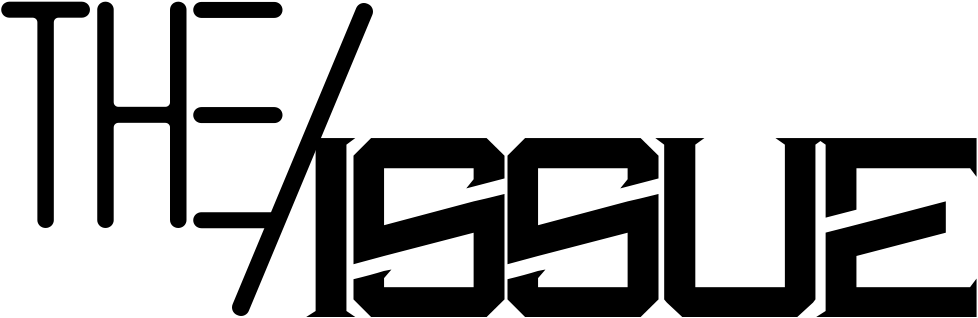Google Pixel 7 – A Long Term User Review
About a year ago, the Google Pixel 6 Pro was released, and to be honest, my experience with that phone wasn’t the greatest. I encountered a lot of bugs, which was frustrating, leading me to switch to an iPhone.
However, the Pixel 6 Pro was Google’s first smartphone with their custom Tensor chip, and they needed time to optimize and fix all the issues. With the Pixel 7 and 7 Pro, it seems like many of those problems have been addressed.
I’m going to focus this review on the smaller Pixel 7 because, at $600, it packs a lot of value. I’ve been using this device for the past four months, and my experience so far has been great.
Using the Pixel 7 day in and day out alongside my iPhone 14 Pro made me realize how much I missed Android. In my opinion, the software experience on Pixel phones is still the best.
Android Software Features
Clean and Uncluttered Interface
The Pixel 7 offers a clean and uncluttered interface, which is essentially the purest form of Android designed by Google. As a Pixel user, you’re the first in line to receive updates directly from Google, unlike Samsung, OnePlus, or any other Android smartphone manufacturer.

Useful Features
The Pixel 7 comes with some really useful features that you’ll appreciate, such as:
- Now Playing: Identifies background music and displays the song title and artist on the lock screen, which is especially useful when you want to know the song playing in a public space.
- Visual Awareness: Displays a notification on the top right corner if an app is accessing the camera.
- RCS Chat: Offers a short transcript of any audio message received, with surprisingly accurate results.
- Assisted Voice Typing: With the new Tensor G2 chip, it has become faster and now offers automatic emoji suggestions.
- Photo Unblur: Uses machine learning to analyze blurry photos taken on any smartphone and convert them into somewhat usable images.
- Voice Recorder App: Automatically adds voice labels when it detects different speakers and provides highly accurate transcripts.
- Google One VPN: Provides a free VPN service that hides your IP address, which can be enabled through a quick toggle.
- Clear Calling: Utilizes machine learning to reduce background noise during phone calls.
Android 13 and Material U
With Android 13, you get tasteful customization options, especially with Material U. You can choose the color palette based on your wallpaper, but there are a few concerns:
- The Themed icon setting is still in beta mode. If Google can’t match the system theme throughout every icon set, they might as well remove this feature.
- The quick settings toggle could be toned down a bit, as it takes up too much space. Using symbols, like in Android 11, would be more efficient.
- The camera app interface is super straightforward, with all settings and modes right at your fingertips. It’s second only to what you get on an iPhone.
In conclusion, the Pixel 7 offers a fantastic Android experience with a clean interface, exclusive features, and timely updates. In the next sections, we’ll dive into other aspects of the device, such as camera performance, design, and hardware improvements.
Camera Performance
The Pixel 7 continues to deliver some of the best photos I’ve taken on a smartphone. Let’s dive into the details of its camera performance.
Dual Camera System
The Pixel 7 features a dual camera system, consisting of a 12MP ultra-wide sensor and a 50MP standard wide sensor. The ultra-wide sensor provides a wider field of view to fit more subjects in the frame.
With excellent dynamic range, OIS, and Google’s computational photography, images come out well-detailed. The white balance tends to shift towards the cooler side, but that’s a characteristic of Pixel smartphones, which can easily be adjusted in post-processing.

Low-Light Performance
The low-light performance is just as impressive as last year’s Pixel 6 series. The main 50MP sensor produces clean, well-exposed, and detailed images. Google toned down the over-sharpening and intense HDR processing from the Pixel 6 series.
Thanks to the new machine learning algorithm built into the Tensor G2 chip, photo processing is noticeably faster compared to the Pixel 6 Pro.
By default, the sensor bins images to 12 megapixels to save on file size and help clean up noise in low-light environments. While you can shoot in RAW, Google doesn’t allow you to take the full 50-megapixel shot, which is fine since most people just want a camera that takes great photos out of the box without needing post-editing.
I actually prefer taking photos on the Pixel 7 over my iPhone 14 Pro because, in my tests, HDR processing is much better. The Pixel 7 preserves highlights, whereas the iPhone blows them out. Keep in mind that this is a $600 phone versus a $1000 phone.
Shutter Lag and Optical Zoom
My biggest gripe with the Pixel 7 is the shutter lag for faster-moving subjects because the camera relies heavily on software processing, which takes a few seconds. In low light, the end result is often a blurry, unusable image. Unfortunately, Google’s photo unblur feature doesn’t help much here.
Through software, you can optically zoom in on the main sensor by 2x, emulating the feeling of using a telephoto lens. This is where having a large sensor is advantageous because you can crop in and still preserve details.
Portrait Mode and Selfie Camera
Portrait mode is available when you need it, although I prefer the natural depth from shooting in standard mode. The selfie camera features a 10MP sensor, capturing skin tones accurately and offering a wider field of view for group selfies.
Video Quality
The Pixel 7’s video quality is impressive, as I tested it in 4K 10-bit with super steady stabilization turned on. The dynamic range is good, and skin tones are nicely exposed. Although the default setting for the front-facing camera is 1080p, you can manually switch to 4K.
Some settings, like super steady stabilization and 10-bit HDR video recording, need to be enabled manually.
The Pixel 7 doesn’t offer fancy 8K shooting capabilities, but it’s more than enough for capturing content for social media. A new feature, speech enhancement, has been added to the Pixel 7, and the microphone quality is surprisingly good.
Design and Build Quality
The Pixel 7 doesn’t bring many new features compared to the Pixel 6, but it still offers great build quality. Gorilla Glass Victus is used on both the front and back, sandwiched within an aluminum frame for durability.



The flat display on the Pixel 7 makes handling easier compared to the curved option on the 7 Pro. Slightly larger than the iPhone 14 Pro, it is still comfortable to use with one hand. The buttons feel tactile, and the aluminum edges wrap around the massive camera bump, offering continuity in design from the Pixel 6 series. The Pixel 7 is available in vibrant Lemongrass, Snow White, or Obsidian Black.
Speakers, Call Quality & Haptics
The speakers on the Pixel 7 sound great, with the earpiece at the top and bottom-facing drivers providing a stereo effect. Trebles are rich, but it lacks a bit of bass, similar to the Pixel 6 Pro. Call quality is good, and the haptic motor inside has seen slight improvements.
Is the 90Hz Display GOOD ENOUGH?
The display on the Pixel 7 is essentially the same as the Pixel 6, featuring an AMOLED 90Hz refresh rate. The peak brightness level has been increased to 1000 nits for better outdoor visibility. The content looks vivid, sharp, and offers punchy blacks.

Although I wished for a 120Hz LTPO display, the 90Hz refresh rate is sufficient for most users, especially considering the price. The difference in motion smoothness when compared to higher refresh rate displays is noticeable, but not a deal-breaker for the average user.
The built-in fingerprint sensor is accurate, and as a backup, face unlock has been added this year, which works efficiently and effectively.
Tensor G2
The new Tensor G2 SoC is Google’s second-generation custom chip that powers the Pixel 7 and Pixel 7 Pro. It offers upgrades to the GPU, TPU, and modem for better stability.
Although the G2 doesn’t compete with Qualcomm’s latest SoCs, Google has focused on improving smaller aspects, such as faster processing with machine learning and support for 10-bit HDR video recordings.
Battery Life
The Tensor G2 also brings power efficiency gains, resulting in impressive battery life on the Pixel 7. Despite having a slightly smaller battery than the Pixel 6, the Pixel 7 can last almost two days for a moderate user. The improvement in screen-on time demonstrates the efficiency of the Tensor G2.
The Pixel 7 supports both wired and wireless charging, with both modes supporting up to 20W. However, fast wireless charging is exclusively available with Google’s Pixel stand, which encourages users to invest in their ecosystem.
Conclusion
In summary, the Pixel 7 offers an incredible value for its price. It might not be a flagship smartphone, but it delivers beyond that for just $600. With occasional sales bringing the price down to $500, it becomes one of the best bang-for-the-buck smartphones on the market. The Pixel lineup showcases what software can do when combined with innovative hardware, like the Tensor G2 chip and improved camera sensors.