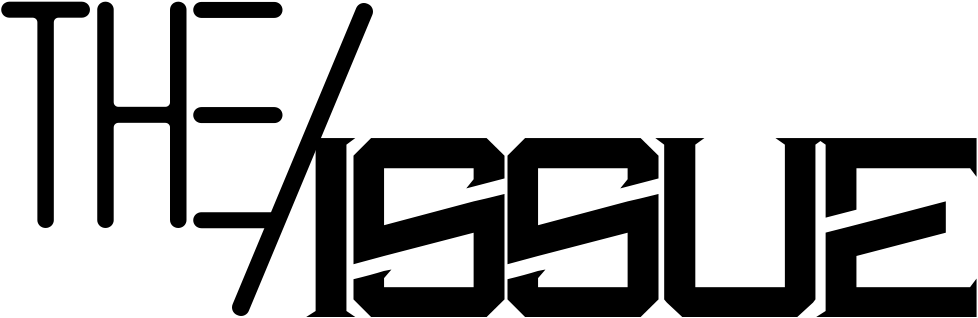Everything You Can Do With The Echo Show 15

Welcome to this comprehensive guide on everything you can do with the Echo Show 15. As someone who’s deeply involved in the Amazon ecosystem, I’m excited to share valuable insights and tips that will help you get the most out of your Echo Show 15(Amazon Link). Let’s dive into the device’s hardware and features before exploring its full potential.
Hardware and Features

The Echo Show 15 is best described as a digital dashboard and picture frame combined with Amazon Alexa’s capabilities. It features a 15.6-inch, 1080p touchscreen display with a five-megapixel camera.
While the camera’s resolution might be a bit disappointing compared to the Echo Show 10’s 13-megapixel camera, the device makes up for it with its sleek design and functionalities.
On the back of the device, you’ll find a power port and holes for mounting, providing several mounting options. It comes with a bracket for wall mounting, and you can also get a stand or a Versa mount for additional flexibility. Amazon offers various mounting accessories that you can check out.
The Echo Show 15 is equipped with speakers on either side, featuring 1.6-inch full range drivers. On the top of the device, there are buttons for volume up, volume down, mute, and a shutter to cover the camera for extra privacy. Microphones are located within the small holes on the top and back of the device to ensure optimal voice recognition.
The device comes with dual-band Wi-Fi and Bluetooth capabilities, allowing you to connect to your phone for streaming music or connect an external speaker for improved audio quality. An ambient light sensor adjusts the screen brightness according to the room’s lighting, while an accelerometer sensor detects motion, activating the display when needed.
The picture frame aspect of the Echo Show 15 lets you choose from various options provided by Amazon or use personal photos from Amazon Photos if you’re a Prime member. Once you’ve uploaded your pictures, you can enable photo frame mode and use the device as a digital picture frame.
Now that we’ve covered the hardware and features of the Echo Show 15 let’s explore everything you can do with this versatile device in the following sections.
Navigating The Touch Screen
The Echo Show 15 features a touchscreen digital display, offering an interactive way to navigate the device. Scrolling right to left brings up the widget menu, allowing you to choose and arrange widgets to display on the home dashboard.
Scrolling down from the top provides access to options such as home settings, do not disturb, alarms, brightness, notifications, widget gallery, and more. You’ll also find major options like discovery, communicate, music, smart home video, routines, and photo frame.
The device supports multiple profiles, enabling personalized experiences based on camera-detected users. This means you can receive customized information, such as calendar events and reminders, tailored to the person in front of the device.
What It Can’t Do
Despite its numerous capabilities, the Echo Show 15 has a few limitations:
- Not weatherproof: The Echo Show 15 isn’t weatherproof, so don’t place it outside or expose it to harsh weather conditions. If you need to use it outdoors, keep it under a covered patio or barbecue area and cover it when not in use.
- No Zigbee Smart Hub: Surprisingly, the Echo Show 15 lacks a built-in Zigbee Smart Hub, unlike the Echo Show 10 or the regular Amazon Echo. If you’re looking for an Echo device with a Smart Home Hub, consider these alternatives.
What Media It Supports

The Echo Show 15 supports several native apps, including Amazon Prime Video, Netflix, and Hulu. However, Disney+ and HBO Max are not yet available, although this may change with future software updates.
Fortunately, the device comes with the Silk web browser, which provides quick access to YouTube and TikTok via the browser. Bing is the default web search option on the Echo Show 15.
In terms of music, you can use Amazon Music, Spotify, Pandora, and Apple Music. The device also supports iHeartRadio for radio stations, podcasts, and Audible for audiobooks.
Audio Features
Speaker Groups and Volume Control
One feature available across all Echo devices is the ability to set up speaker groups. This allows you to play music on multiple devices throughout your house. After setting up your speaker group through the Alexa app, you can request music to be played through that specific group.
As music plays through these devices, you can adjust the volume individually. If you want to turn up the volume in one area or turn it down in another, you have the flexibility to do so.
Sound Quality and Customization
The speakers on the Echo Show 15 are better than expected, although expectations were relatively low. By accessing the settings on the device or through the app, you can adjust bass, mids, and trebles. This allows you to customize the speakers to your liking.
If adjusting the equalizer doesn’t provide the desired audio quality, you can connect a Bluetooth speaker to the Echo Show 15. This enables you to bring your music with you, whether you’re inside or outside the house.
Smart Home Controls
Dashboard Widget Limitations
The dashboard features a smart home control widget, but it’s limited to displaying three devices at a time. You can add more devices, but only three will be visible. To update the devices shown, you’ll need to use the Alexa app and select different favorites.
The widget isn’t very helpful, as it doesn’t allow you to set up groups or rooms. A more convenient option would be a widget that can control all lights in a designated area, like an office group.
Smart Home Options and Layout

By scrolling down from the top, a smart home option is available. By default, it displays your recently used devices. In the top corner, you have options to select groups or devices.
Selecting groups shows rooms or groups set up through the app, while selecting devices displays all your devices. You can also choose different categories of devices at the top.
The current layout doesn’t fully utilize the Echo Show 15’s 15-inch screen. The smaller Echo Show 5’s layout was adequate, but the larger screen should offer a more comprehensive dashboard. The Fire tablet, for example, has an impressive device dashboard with controls for all lights, plugs, switches, and more.
Routines and Camera Options
To access routines, swipe down from the top and select routines. All routines set up through the Alexa app will be located here, and you can run, enable, or disable them.
An option for cameras is also available in the pull-down menu. This allows you to view any cameras set up through the Amazon device, either by asking Alexa or tapping on the camera. If you have a Ring video doorbell, you can enable a feature in the Alexa app that automatically pulls up a live view on your Echo device when someone rings the doorbell.
However, this does not work for motion detection, only button presses. The live view only has the option to unmute the microphone, and there are no options for Ring’s built-in quick responses.
Around The House Uses
Kitchen
The Echo Show 15 is incredibly versatile and can be used in various places around the house. In the kitchen, it offers numerous benefits, such as:
- View recipes and cooking videos: Search for any recipe (e.g., beef biryani) and choose from a list of options. Watch videos on how to cook the dish, follow the provided instructions, and have the option to start the recipe, save it, or add the ingredients to your shopping list.
- Set timers and alarms: Easily set multiple timers for your cooking tasks.
- Ask for conversions: Convert measurements, like teaspoons to tablespoons, with a simple voice command.
Bedroom
In the bedroom, the Echo Show 15 serves various purposes, including:
- A digital picture frame: Display your personal photos or beautiful art on the wall.
- A custom alarm: Set custom alarms, such as waking up to your favorite radio station, and view all your alarms on the device.
Video Calling, Drop-Ins, and Announcements
The Echo Show 15 can also be used for communication and announcements:
- Video calling: Call another Echo Show in your house or a different house if the contact is set up on your list. For instance, kids can call grandparents on the contact list.
- Drop-ins: Drop in on another device and see what’s happening. The first 10-15 seconds are blurred for privacy reasons, allowing the other person time to react.
- Announcements: Use the Echo Show 15 to broadcast messages through all your Echo devices, such as announcing dinner is ready or it’s time to leave for school.
Security Camera Functionality
With a built-in camera, the Echo Show 15 can be used as a security camera to check on your home and pets via the Amazon app. Note that you can only view live feeds, and it doesn’t save anything to the cloud.
Everything Else
The Echo Show 15 offers several other handy features:
- Calendar: Check your calendar on the dashboard, add events, and view reminders.
- Driving directions: Ask for driving directions and receive an estimate of the time it takes to reach your destination considering current traffic.
- Shopping: Make purchases on Amazon or add items to your shopping list with voice commands (e.g., buy coffee or add cheese to your list).
- Nutritional facts: Look up nutritional information, such as the number of calories in a Big Mac (563 calories).
- Countdowns: Ask for countdowns to specific events (e.g., 36 days until Easter on Sunday, April 17th, 2022).
- Sports updates: Receive the latest sports updates (e.g., the Warriors defeated the Nuggets 113 to 102).
- Jokes: Ask Alexa to tell you a joke for a bit of fun (e.g., “What do you call a shark in parachute pants?”).
With these features and more, the Echo Show 15 is an excellent addition to any room in your house, providing convenience and entertainment in one device.