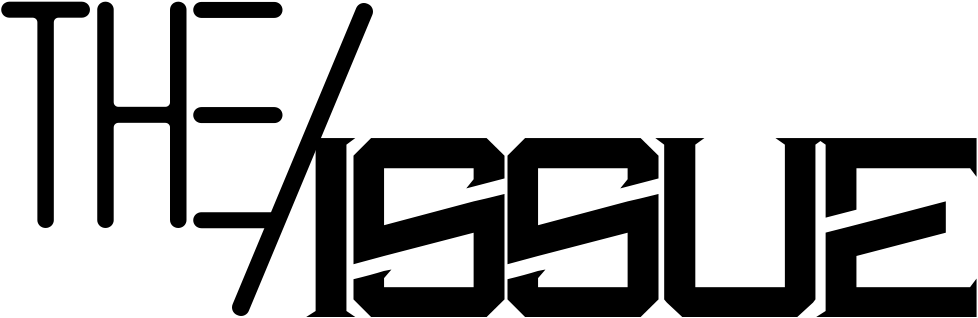Apple Watch Ultra Review: 5 Months Later

Introduction
Are you trying to figure out if the Apple Watch Ultra is worth the extra money? In reality, the Series 8 probably makes more sense, but the Ultra looks cool, and it brings some new features to the Apple Watch that weren’t there before.
So, I’m going to share with you my experience after using this for the past five months, and why you may want to go with one. However, this watch isn’t for everybody, and you might want to stick with the Series 8.
Who is it for?
The Apple Watch Ultra is impressive and expensive. It looks cool, has a bigger battery, but is that enough to spend almost twice as much as an aluminum Series 8? There are both good and bad points about the watch, but at the end of the day, it may not be the right watch for most people.
Think about all your family, friends, coworkers – how many of them should really go and get the Apple Watch Ultra? Not a lot of grandmas out there are probably going to want to rock this thing, but the ones that do are pretty awesome.
Now let’s talk about that $799, £849 price tag. Apple markets this as a sports watch for adventurers who need extra battery life to do all this stuff. However, it’s also a watch that’s meant for anyone who wants more out of their watch.
Whatever that may mean – whether you want to exercise more, or just utilize more of the features like streaming music, using the GPS, cellular, or any other functions – it just offers you more. You don’t get a whole different experience out of the Apple Watch, but you do get a bigger experience, if that makes sense.
Whatever that may mean, you wanna exercise more, you want to just utilize more of the features, streaming music, using the GPS, cellular, any of that stuff, it just offers you more. You don’t get a whole different experience out of the Apple Watch, you just get a bigger experience, if that makes sense.
Love it or Hate it Look
Now let’s talk about the design of the Ultra. It is definitely a love it or hate it type thing. It is a big chunky watch. Many people love the look of it – the titanium finish, the squared-off designs, and the flat screen.
Some hope that Apple adopts this look and design for future models, just hopefully thinner and maybe squared off a little more. Overall, the design seems great.
However, not everyone likes the orange on it. Although it’s like international safety orange, and it’s great to have for when you’re stranded on the side of a mountain and need an emergency evacuation, it may be an annoying detail for the rest of us.
Durability
The Apple Watch Ultra is designed to be a rugged, strong sports watch that can take getting knocked around. It can handle it because it has a titanium body and a sapphire crystal display.
That sapphire crystal doesn’t crack or scratch as easily as Gorilla Glass does, and the titanium isn’t going to dent or ding like the aluminum Apple Watches are.
The Ultra also includes a new action button, but it’s limited to one of eight choices. Unfortunately, you can’t pick whatever complications you want. It would be much better if you could choose anything you want to launch with it.
After hearing from people who have had durability issues with previous Apple Watch models, it becomes clear that the value of the Ultra’s durability is appreciated by those who need a more robust device.
There are individuals who have had issues with cracking or denting the aluminum Apple watches, and for them, the Ultra could be a great option.
If you have a job or a hobby that requires using your hands and you’re worried about your watch getting beat up, the Apple Watch Ultra could be a fantastic choice.
For just $100, £100 more than the stainless steel model, you get the strength of the stainless steel version and some other cool features.
Battery Life
One of the biggest upgrades to the Ultra is having twice the battery life. So if you’re someone who’s had battery anxiety with previous Apple watches, this one will be a good upgrade for you. This is definitely a solid two-day device, while three days would be pushing it.

What’s great with this and newer Apple Watches is you do have the quick charge feature. So if in the morning you take it off after using it for sleep tracking, put it on the charger, it’ll top it off nicely. Worst case, if you’re not able to charge it quickly or you forget, you can get a whole other day out of it.
With the standard Series 8 and other Apple Watches, the 18-hour battery life rating is enough 98% of the time. It’s good for workouts and streaming some stuff off of it. However, if you want to track a workout all day or stream music over cellular, you might burn through the battery.
With the Ultra, you can leave your watch running all day for a workout or stream music to it and know you’re going to make it the whole day.
All Day Cellular
The Ultra opens up more GPS and cellular uses. With the extra battery life, you can really take advantage of cellular. For instance, you can stream music or podcasts directly from the watch to a set of AirPods.
Now with the Apple Watch Ultra having that additional battery life, you don’t have to worry that if you are on cellular and away from your phone, that the watch isn’t going to make it the whole day.
Now you can really take advantage of those cellular features and ditch the phone while continuing to listen to music or podcasts.
After using the watch for a whole day on cellular, it’s impressive to see that you can take advantage of all these features that are available without your phone and not have to worry about the watch dying on you later in the day.
The Ultra includes cellular, but you don’t have to activate it. It will still be active, though, if it’s needed in the case of an emergency.
So for crash detection, it can use cellular to contact 911. If you’re having an emergency, you can contact help even without a cellular plan. However, it’s still recommended to get a cellular plan for the best experience.
Beautiful Display
One reason you might be considering the Ultra is its display. It is a nice-looking display with a new flat design that is much better to interact with, especially since watches like the Series 8 have taken the screen right to the edge with minimal bezels.

The Ultra’s display is up to twice as bright as previous Apple watches. Indoors, it looks the same, and you’re not going to see that extra brightness.
It’s important to note that the 49-millimeter size of the Ultra and the 45-millimeter size of the Series 8 refer to case sizes, not screen size.
The Ultra has bezels and a wider case that takes it to 49 millimeters. When it comes to the actual screen size, there’s only a difference of 18 pixels by 14 pixels. The images look quite similar between the Series 8 and the Ultra.
If you’re outside a lot with your Apple Watch and have found that it’s not that bright, the Ultra could make a significant difference for you.
As for processing and performance, the Ultra has the same processor as the Series 8 and the SE, so there hasn’t been a big change in performance.
Should You Buy It?
Apple markets the Ultra as a sports watch for extremes, such as diving or climbing. However, you don’t have to be an athlete to appreciate this watch. The Ultra is for people who want a little more out of their Apple Watch, like a stronger device, more battery life, or just a cool-looking watch.

If you’re considering upgrading from a stainless steel model, the Ultra is a no-brainer, offering twice the battery life and a whole new design with some other features.
If the Apple Watch Ultra seems too expensive, you’re not missing out on much if you go with the Series 8 or the SE. From a performance standpoint, they are quite similar, but with the Ultra, you get extra battery life and a new design.
Ultimately, you can’t go wrong with any of the current Apple Watches. Consider your personal needs and preferences to make the best choice for you.