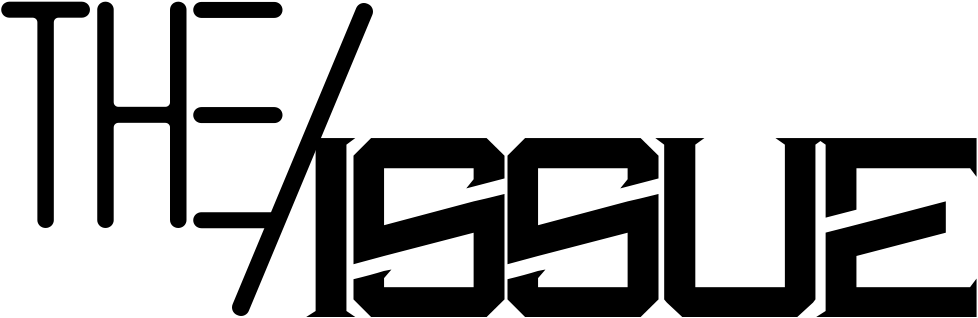DualSense Edge Controller Review: Features, Customization, and Gaming Experience

The DualSense Edge Controller is a new addition to Sony’s line of gaming controllers, designed for an immersive gaming experience. This controller is designed with customization in mind, allowing players to personalize their controls to fit their playstyle. In this article, we will take a closer look at the features of the DualSense Edge Controller and what sets it apart from other gaming controllers on the market.
What’s in the Box?
The DualSense Edge comes in a white hard-shell plastic case with an embossed PlayStation logo. The case has a velcro opening at the top, which can be used to charge the controller while it’s stored inside. The controller also comes with a 2.8-meter-long braided USB-C cable, which is longer than the standard 1.5-meter-long USB-C cable that comes with the PS5.
In addition to the cable, the DualSense Edge also comes with a locking mechanism for the cable, two lever style back buttons, two half dome back buttons, two high dome stick caps, and two low dome stick caps. The controller itself has a similar form factor to the standard DualSense, but with some notable design changes.
These include a black D-pad and face buttons, a redesigned accenting light bar and touchpad, and a glossy black plastic bottom trim piece. The inner grips are rubberized and textured with thousands of tiny PlayStation buttons, which are also present on the touchpad.

In the box of the DualSense Edge, you will find the following items:
- DualSense Edge Controller
- Stick Caps
- USB-C Cable for Charging
Customization Settings
The DualSense Edge Controller offers a range of customization options to enhance the gaming experience. These customization settings can be accessed through the controller’s menu, allowing players to personalize the controller to their specific needs and preferences.
Stick Sensitivity
The stick sensitivity settings allow players to alter the input behavior of the controller’s sticks. Several different curve settings are available, each with a brief description to help players understand when and where to use each one. Players can adjust the curve further and see a real-time visualization of the curve versus their physical movements.
Dead Zone Adjustment
The dead zone adjustment setting allows players to adjust the point at which the sticks begin registering movement. This is an important setting for players who want to optimize their accuracy and control in games.
Trigger Dead Zones
The trigger dead zones setting allows players to adjust the point at which the triggers begin to register pressure. Like the dead zone adjustment, this setting can help players improve their game accuracy and control.

Profile Customization
In addition to adjusting the sensitivity of the sticks and triggers, players can create and customize profiles for different games or play styles. Profiles can be named and assigned to shortcuts that require the function button. This allows players to quickly switch between profiles on the fly.
Switching Profiles
Switching between profiles is simple. Players can hold either the function button or the associated face button to which they’ve assigned the profile. Holding the function button by itself will bring up a small menu that displays the current shortcuts.
UI Pop-Ups and Feedback
When switching profiles, players will receive notifications in the top right corner of the screen. These notifications can be minimized or removed completely if desired. Players can also alter the feedback received when switching profiles, including the haptic vibration and light bar indicators.
Storing Profiles
Players have the option to store their profiles on the console or on the controller. If a player switches PSN accounts on the same console but still uses the same controller, the controller will prompt the player to choose how the settings should be stored.
For those who are still deciding between the PS5 and Xbox Series X, be sure to check out our comparison article, ‘PS5 vs Xbox Series X: Which Console is Better?
The Playstation DualSense Edge Controller offers a range of customization options to enhance the gaming experience. Players can adjust the stick and trigger sensitivity, create and customize profiles, and switch between profiles on the fly. The customization settings are easy to access and use, allowing players to personalize their controller to their specific needs and preferences.
Gaming Experience
The DualSense Edge is a unique gaming controller that can improve reaction time during competitive play and offer versatility for a variety of games. Here’s a closer look at what you can expect from this controller when it comes to gaming.
Back Buttons for Improved Aiming
One of the standout features of the DualSense Edge is its back buttons, which can be customized to help keep your thumbs on the sticks while aiming. This can be especially helpful in fast-paced games like Returnal, where quick reactions are critical. By mapping jump and dash to the back buttons, players can keep their focus on aiming and shooting in chaotic moments.
Customizable Stick Caps and Back Buttons
Another critical aspect of the DualSense Edge is its customization options, including the stick caps and back buttons. There are different options to choose from, including standard stick caps, high dome stick caps, and low dome stick caps. The back buttons come in lever or dome options, allowing you to find the right fit for your playstyle.
Adjusting Settings for Your Favorite Games
In addition to customizing the hardware, the DualSense Edge also allows you to adjust settings to suit your preferred gaming style. For example, you can tweak the settings to find what works best for you when playing Call of Duty. Whether you prefer a quick stick setting for fast-paced games or a longer trigger throw, the DualSense Edge gives you the flexibility to make it your own.
Overall, the DualSense Edge is a versatile gaming controller that can enhance your gaming experience. With its customizable hardware and adjustable settings, you can find the perfect setup for your favorite games.
Drawbacks
The DualSense Edge is an innovative and customizable controller, but it has some drawbacks.
Shortcut Limitation
One of the notable drawbacks is that the shortcut for adjusting headphone volume or game chat balance only works with headphones connected to the 3.5mm headphone jack. It will not work with Sony’s Pulse 3D wireless headset or most other wireless headsets.
Battery Life
Another drawback of the DualSense Edge is its battery life. The controller has a smaller battery capacity of 1050 mAh compared to the standard DualSense, which has a total capacity of 1560 mAh. This translates to a battery life of 4 hours on the low end to 6 hours on the high end, which may not be sufficient for long play sessions.

Limited Back Buttons
The DualSense Edge features two back buttons, which could be a disadvantage for those used to controllers with more than two buttons. While this represents an improvement over previous Sony controllers, it is still limited compared to other high-end controllers, which often feature four buttons. The DualSense Edge includes two types of back buttons, the lever type, and the half dome.
The DualSense Edge is a highly customizable and versatile controller, but it has some limitations and drawbacks, such as the headphone jack limitation and the shorter battery life. Additionally, the two back buttons may not be suitable for everyone’s preferred control style.
Final Thoughts
The DualSense Edge is an impressive gaming controller with a lot of potentials. Its software features are profound and easy to use, making it an excellent choice for those seeking an in-depth customization experience. However, there are some drawbacks to consider before purchasing.
Battery life is shorter than the standard DualSense, which could be an issue for those who enjoy long play sessions. Additionally, the controller only has two back buttons, which may not be enough for those used to a different control style.
Despite these drawbacks, the DualSense Edge is a solid choice for those looking to improve their reaction time during competitive play or just looking for a versatile gaming controller. With the potential for firmware updates, the DualSense Edge could improve over time.
Also read: Comparing the Best: Meta Quest 2 vs PS VR2 in Virtual Reality Gaming