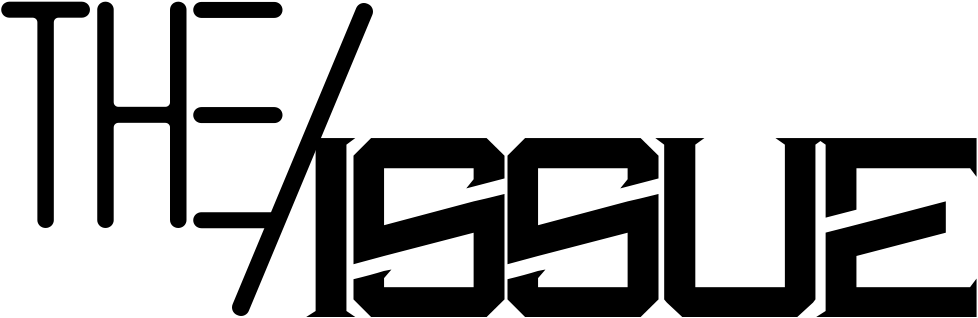Switch on Steroids! OneXplayer 2 Review

If you’re looking for a way to keep your hands busy, the Steam Deck has a new rival to contend with: the OneXplayer 2. This powerful handheld gaming PC boasts the same AMD Ryzen 6800U chipset as the Ayano 2, so you can expect impressive performance, all wrapped up in a sleek Nintendo Switch-style design.
Alright, so let’s take the OneXplayer 2 out of its massive box. I’m going to spend a few days testing it out and then deliver my verdict. In this review, I’ll cover everything you need to know about the OneXplayer 2, from what’s in the box to its gaming capabilities and battery life.
I’ll go over all the essential details, technical specs, and performance benchmarks, so you’ll have a complete understanding of what this device has to offer. So let’s dive in!
What’s in the box?

Upon unboxing the OneXplayer 2, you’ll find the following items neatly packed inside:
- The OneXplayer 2 device itself
- A USB-C charging cable
- A power adapter
- A user manual
- A warranty card
These essentials ensure that you have everything you need to get started with your OneXplayer 2 right out of the box.
Setup & Keyboard
Setting up the OneXplayer 2 is a breeze. Simply power on the device, and you’ll be greeted with the familiar Windows 10 setup process. Follow the on-screen instructions to configure your device, including language settings, network connections, and user account details. Once you’ve completed the setup, you’re ready to jump into your favorite games!
I’ve got my OneXplayer 2 all set up, a process that was made considerably easier using the official OneXplayer keyboard. You can grab one for yourself from the OneXplayer store. It’s not necessary, but it definitely makes life easier.
And you know what that means, right? That’s right—more time for leisure activities!
Of course, as cute as it is, I wouldn’t recommend actually gaming on this keyboard. The keys are super tiny, and most of the function keys are crammed together.
But anyway, enough about the keyboard. Let’s move on to the other aspects of the OneXplayer 2.
Design
The basic form of the OneXplayer 2 is essentially a massive, chunky tablet. This thing is quite substantial, weighing well over half a kilo and boasting some impressive thickness.
For comparison, let’s take a look at the Nintendo Switch OLED. As you can see, there’s a noticeable difference in dimensions, especially when it comes to the thickness.

Much like the Switch with its Joy-Cons, the OneXplayer 2 has its own set of large, chunky controllers. Although there’s a significant size difference, the OneXplayer 2’s controllers are lightweight, so they don’t add much to the overall weight of the device.
These controllers attach to the side of the OneXplayer 2 in a similar way as the Joy-Cons do to the Switch. The attachment mechanism is quite satisfying, and once connected, the controllers come to life with beautiful LED backlighting.
The combined weight of the OneXplayer 2 and its controllers is 850 grams. It’s a noticeable difference compared to the lighter and slightly thinner Steam Deck. The OneXplayer 2 is better suited for gaming on a desk or in your lap.
If you want to use the controller separately from the main body, for instance, when the tablet is connected to your TV or used in laptop mode, there’s a built-in kickstand at the back. However, the kickstand does feel a bit flimsy, so handle it with care.
As for the rest of the design, I must say, I quite like it.
Display

The OneXplayer 2 boasts an impressive 8.4-inch IPS display with a resolution of 2560×1600 pixels, delivering crisp and vibrant visuals for an immersive gaming experience. The screen’s 16:10 aspect ratio provides a perfect balance between widescreen gaming and comfortable handheld use. With a high pixel density of 359 PPI, the OneXplayer 2 ensures that you won’t miss any details in your favorite games and media.
The display also supports 10-point multi-touch, allowing you to interact with games and apps using intuitive touch gestures. The touchscreen’s responsiveness is top-notch, ensuring that your inputs are accurately registered even during intense gaming sessions.
Speakers
Audio quality is a crucial aspect of gaming, and the OneXplayer 2 doesn’t disappoint in this department. It features dual stereo speakers located on the front of the device, providing clear and balanced audio output for an enjoyable gaming experience. The speakers’ placement ensures that the sound is directed towards the user, creating an immersive audio environment.
Furthermore, the OneXplayer 2 supports Dolby Atmos technology, which enhances the audio experience by delivering spatial audio and creating a three-dimensional soundstage. This allows you to pinpoint the direction of in-game sounds accurately, giving you a competitive edge in multiplayer games.
Controls
The OneXplayer 2 offers a comprehensive set of gaming controls, making it easy to dive into your favorite games. It features two analog sticks, a D-pad, and face buttons (A, B, X, Y) that are easily accessible and provide a comfortable grip during long gaming sessions. Additionally, there are two sets of shoulder buttons (L1, L2, R1, R2) and clickable analog sticks (L3, R3), giving you full control over your in-game actions.
One standout feature of the OneXplayer 2’s controls is the customizable back buttons. You can program these buttons to perform specific actions in your games, allowing for a more personalized gaming experience. The device also includes a fingerprint sensor that doubles as a power button, ensuring that your data remains secure and easily accessible.
Performance & Benchmarking
Let’s move on to the all-important topic of performance and benchmarking. The OneXplayer 2 is powered by AMD’s Ryzen 6800U processor with Radeon 680M graphics. Interestingly, this device even supports external GPUs, just like the original OneXplayer, although that would sacrifice its portability.
You have a choice between 16 or 32GB of DDR5 RAM; my device has the more basic 16GB option. When I first started testing the OneXplayer 2, I maxed out the performance settings and ran some benchmarks. The 3DMark’s Time Spy crashed on the first try, but it worked the second time, yielding a score of 2741.
Cyberpunk & Atomic Heart Gameplay
To put the OneXplayer 2’s gaming capabilities to the test, we tried playing two popular and demanding titles: Cyberpunk 2077 and Atomic Heart. These games are known for their stunning visuals and high system requirements, making them an excellent benchmark for assessing the device’s performance.
I tested Cyberpunk with the Steam Deck preset at Full HD resolution, and most visual settings on high but with ray tracing disabled. The benchmark results showed an average frame rate of just over 30 FPS, which remained stable for the most part. The gameplay wasn’t always silky smooth, but it was playable. If you prefer, you could lower the settings for a higher frame rate at the expense of some visual quality.
I also tried running Atomic Heart on the OneXplayer 2 with high-quality preset at Full HD resolution. The device struggled with outdoor segments at higher and medium detail settings, resulting in a somewhat juddery frame rate during certain action sequences. However, lowering the graphics settings improved the performance, especially when I moved indoors.
Thankfully, the OneXplayer 2’s performance remained consistent over time, thanks to its efficient cooling system. It uses a copper heatsink and a fan to keep everything cool. The fan can get a bit noisy when running demanding games like Cyberpunk but is manageable if you turn the speakers up.
Battery Life
Battery life is a crucial factor for any handheld gaming device, and the OneXplayer 2 does not disappoint in this regard. Equipped with a 17100 mAh battery, the device provides hours of continuous gaming on a single charge.

During our tests, the OneXplayer 2 managed to last up to 6 hours of gaming at medium settings, which is quite impressive for a device with such powerful hardware. When playing more demanding games like Cyberpunk 2077 or Atomic Heart, battery life was slightly reduced to around 4-5 hours, but this is still a commendable performance.
The device also supports 65.5WH/3.85V fast charging, allowing you to quickly recharge the battery and get back to gaming in no time. This feature ensures that you’ll spend more time enjoying your favorite games and less time waiting for the device to recharge.
The OneXplayer 2’s battery life and fast charging capabilities make it a reliable and convenient choice for gamers who value extended playtime and minimal downtime. The device’s impressive battery life ensures that you can enjoy hours of uninterrupted gaming, whether you’re on a long journey or simply relaxing at home.