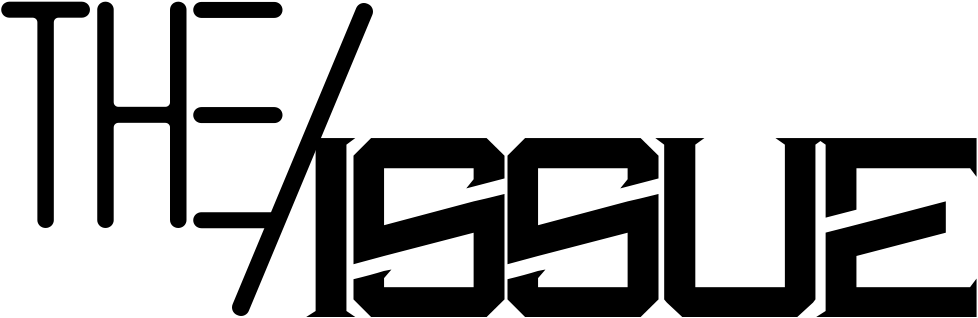Which ecosystem is better: Samsung or Apple?

In the world of technology, there are several rivalries that always seem to take center stage: Android vs. iOS, Windows vs. Mac, AirPods vs. Galaxy Buds, and Apple Watch vs. Galaxy Watch. However, these individual product battles often overshadow the most significant rivalry of all: the war between the ecosystems—Samsung’s ecosystem and Apple’s ecosystem.
Both companies have created a walled garden, striving to make the user experience within their ecosystem better and departure tougher. To thoroughly compare these ecosystems, we must consider a range of devices that make up the core of each ecosystem.
The War Between Ecosystems
The ongoing battle between Samsung and Apple’s ecosystems goes beyond individual devices or software. It’s about the entire ecosystem, the seamless integration of various devices, and the extra features that one can enjoy when fully invested in either Samsung or Apple’s walled garden.
For instance, even if the Apple Watch were undisputedly better, it wouldn’t make sense for a Samsung phone user to buy it due to compatibility issues. Similarly, users might miss out on specific features that are exclusive to the ecosystem they have chosen.
The Devices in Each Ecosystem
To dive deeper into the comparison, we’ve gathered some of the main hardware components within each ecosystem. The devices we used to test the ecosystems include smartphones, smartwatches, earbuds, laptops, and tablets.
Smartphones
The phone is the center of any ecosystem. In our comparison, we used the Galaxy S23 Ultra (the top of Samsung’s lineup) and the iPhone 14 Pro (arguably the best of the iPhone lineup).
Smartwatches
Smartwatches are the most isolated devices within the ecosystems, as they are not cross-compatible at all.

Earbuds
Earbuds are a core part of any ecosystem. While the AirPods work with Samsung devices and Galaxy Buds connect with iPhones, you won’t get the full spectrum of features without staying within the same ecosystem.
Laptops
Many people may not view laptops as part of an ecosystem, but they are. The seamless connection between a phone and a laptop within an ecosystem is a huge win, as it allows for easy transfer of files and photos between devices.
Tablets
Tablets may not be a device that everyone uses, but they play an essential role in an ecosystem, especially when used as a second display during travel. The ability to share content seamlessly with a laptop highlights the benefits of staying within the same ecosystem.
File Sharing
File sharing is an essential aspect of any ecosystem, as it enables users to transfer files and photos between devices. Both Samsung and Apple have their own unique solutions for file sharing within their respective ecosystems.
Apple’s Superiority
Apple users are likely familiar with AirDrop, which allows for easy sharing of photos and files, not only within their own ecosystem (between a MacBook Pro and an iPhone, for example) but also with other iPhone users without losing photo quality. Users don’t have to rely on text messages or sharing links through Google Drive, making the process more convenient and efficient.
Samsung’s Superiority
Samsung also has several file-sharing options. Within the Samsung ecosystem, users can take advantage of Samsung Quick Share, which facilitates easy sharing of files between devices like a Samsung Galaxy Tab and a Galaxy Book Ultra. Samsung also offers Nearby Share, which is compatible with most Android devices.
One significant advantage of using Samsung is the availability of link sharing options. These temporary links, usually lasting 24 hours, allow users to share files with friends on other platforms, including iOS.
Unique Features: Apple’s Continuity Camera and Samsung’s DeX
Both ecosystems have distinct features that set them apart from one another. For Apple, it’s the Continuity Camera. This feature allows users to replace their webcam with their iPhone, resulting in much better video quality during video calls. While Samsung may be developing a similar feature, it’s currently a significant advantage exclusive to Apple.

On the other hand, Samsung offers DeX, which transforms flagship Samsung phones into a complete desktop interface when connected to a monitor, TV, or projector. This functionality has been a staple of Samsung devices for quite some time, but Apple has yet to incorporate a similar feature. Users may find Samsung DeX particularly useful, depending on their preferences and needs.
Productivity & Universal Control
Being able to work seamlessly between different devices is a huge advantage for both ecosystems. Apple offers Universal Control, which allows users to move their mouse between an iPad, Mac, and MacBook, enabling them to drag and drop files between devices. This feature provides an integrated experience, allowing users to control multiple devices with the same keyboard and mouse.
Samsung has a similar feature that lets users use their Galaxy phone alongside their other devices. Users can move their mouse over to their phone and use it as an extension of their desktop experience, creating a more connected and productive workspace.
Device Tracking & Management
Device tracking and management is essential for keeping tabs on not only your main devices, such as watches and earbuds, but also peripheral devices like smart tags. Both Apple and Samsung offer solutions for this – Apple has AirTags and the Find My app, while Samsung provides Galaxy Tags and SmartThings Find.
Apple’s Find My app benefits from the vast iOS network, which enables users to track their AirTags even when they’re not near their phone, thanks to the anonymous location reporting from other iPhones in the vicinity. The Find My app is also useful for meeting up with friends or monitoring family members’ locations.
Samsung’s SmartThings Find, on the other hand, integrates with a wider variety of Samsung IoT devices. As Samsung manufactures numerous devices, users can locate a diverse range of items within the same app, including security cameras and smart locks, all working cohesively within the Samsung ecosystem.
Payment, Tickets, ID, and Wallet
Both Apple and Samsung offer mobile payment solutions – Apple Pay and Samsung Pay. Apple Pay allows users to add not only payment methods and tickets but also driver’s licenses and identification in some regions. This feature is still in development, but it has the potential to replace traditional wallets for many users.
Samsung Pay also has its unique advantages. Older Samsung devices featured MST (Magnetic Secure Transmission) technology, which allowed users to make payments even with old swipe card readers. By holding their Galaxy Watch near the reader, users could send a series of magnetic pulses to complete the payment. While this technology has been discontinued in recent devices, it was a valuable feature for users who relied on it.
Smart Home Control
Samsung has an advantage in smart home control due to the vast array of devices they manufacture. With a Samsung ecosystem, users can connect various appliances like refrigerators, dishwashers, and microwaves to their phones. This level of integration is native to the Samsung ecosystem, whereas iPhone users may need additional apps to achieve the same level of connectivity.
Messaging
Messaging is one of the primary battlegrounds between Apple and Android. Apple’s iMessage and FaceTime are deeply integrated into their ecosystem, offering convenience and end-to-end encryption. This seamless communication is available across Apple devices, including the watch, laptop, and tablet.
Samsung has made strides in this area with RCS and Samsung Messages, which provide a great experience within a group of Samsung users. Google Duo is another option, but it may be challenging to convince Apple users to adopt this app when they already have FaceTime.
Underlying Themes
Apple’s ecosystem emphasizes continuity and seamless integration. With features like HomePod’s ability to transfer audio playback from iPhone to speaker, Apple creates an ecosystem that is easy to use and difficult to leave. On the other hand, Samsung focuses on flexibility and customization, allowing users to select from a wide range of devices within their ecosystem.
When choosing between these ecosystems, it’s essential to consider more than just the devices themselves. Both Apple and Samsung offer excellent products, but the decision ultimately depends on individual preferences. If you value flexibility and customization, the Samsung ecosystem may be the better choice. However, if you prefer a more consistent and seamless experience, Apple’s ecosystem is the way to go.
Finally, it’s worth noting that many new apps tend to be available on Apple first, which may influence your decision. As you continue to explore these ecosystems, consider watching comparisons of their operating systems, such as iOS versus One UI, to gain a better understanding of their strengths and weaknesses. Leave a comment below to share your thoughts on these two ecosystems and the factors that influence your decision.