Samsung Galaxy Book 3 Ultra Vs 16-inch M2 MacBook Pro: Which Laptop is Better?

Picking the right laptop is super important in our busy world. There are so many options out there that it can be tough to know which one is best for you. This article will help you out by taking a close look at two top models: the Samsung Galaxy Book 3 Ultra and the 16-inch M2 MacBook Pro.
We’ll go over their features, how well they work and if they’re worth your hard-earned cash.
Overview
Galaxy Book 3 Ultra
Samsung’s newest top-of-the-line laptop is the Galaxy Book 3 Ultra. It has a slim and light design that makes it a breeze to take with you wherever you go. The laptop boasts an impressive AMOLED touchscreen display that shows off bright colors and has great viewing from all angles.
16-inch M2 MacBook Pro
The 16-inch M2 MacBook Pro from Apple is a beast of a laptop built for pros and creative types. With its new M2 chip, it delivers impressive performance and efficiency. The M2 MacBook Pro has a Retina display with super high resolution that gives you crystal clear visuals and colors that pop.
Design and Build
Galaxy Book 3 Ultra
The Galaxy Book 3 Ultra has a slim and light design that makes it easy to take with you. It weighs in at just 2.5 pounds (1.13 kg) thanks to its magnesium construction that keeps it solid but light. The laptop comes in a sleek silver color that gives it a high-end look.
16-inch M2 MacBook Pro
The M2 MacBook Pro has a clean and simple design that looks great. Its aluminum unibody construction makes it strong and gives it a high-quality feel. The laptop is a bit heavier than the Galaxy Book 3 Ultra at 4.7 pounds (2.1 kg). You can get it in two colors: Silver or Space Gray.
Display
Galaxy Book 3 Ultra
The Galaxy Book 3 Ultra has a 15.6-inch AMOLED touchscreen display with a resolution of 1920×1080 pixels. The screen shows off deep blacks, bright colors and excellent contrast. The touchscreen makes it easy to use the laptop and is a big plus for people who like using touch to get around.
16-inch M2 MacBook Pro
The 16-inch M2 MacBook Pro has a 3456×2234 pixel Retina display that gives you super sharp visuals and true-to-life colors. The screen isn’t touch-enabled, which might be a downside for people who like using touch to navigate. But the bigger screen size and higher resolution make for a really immersive visual experience.
Performance
Galaxy Book 3 Ultra

The Galaxy Book 3 Ultra is packed with power. It has an 11th generation Intel Core i7 processor, 16GB of RAM and a 1TB SSD. This means it can handle even the most demanding apps with ease. The laptop also has Intel Iris Xe graphics that give you good performance for light gaming and other graphic-heavy tasks.
16-inch M2 MacBook Pro
The M2 MacBook Pro is an absolute powerhouse thanks to its new M2 chip. This chip gives you fantastic performance gains compared to the older M1. The laptop has 32GB of RAM and a 1TB SSD so it can handle even the most demanding tasks with ease. The M2 chip also has a strong GPU that makes the M2 MacBook Pro great for pro-level video editing, 3D rendering and gaming.
Keyboard and Trackpad
Galaxy Book 3 Ultra
The Galaxy Book 3 Ultra features a comfortable backlit keyboard with good key travel and a responsive feel. The keys are well-spaced, making typing a pleasant experience even for extended periods. The trackpad on the Galaxy Book 3 Ultra is also spacious and supports multi-touch gestures, providing smooth navigation and easy access to various Windows 11 features.
16-inch M2 MacBook Pro
The M2 MacBook Pro comes with Apple’s Magic Keyboard, offering an excellent typing experience with good key travel and a tactile feel. The keyboard is also backlit, making it easy to type in low-light conditions. Apple’s trackpad is large and supports Force Touch technology, allowing for pressure-sensitive input and a wide range of multi-touch gestures, which make navigating macOS Monterey a breeze.
Audio and Speakers
Galaxy Book 3 Ultra
Samsung has equipped the Galaxy Book 3 Ultra with AKG-tuned stereo speakers and Dolby Atmos support, delivering impressive audio quality. The speakers produce rich, clear sound with good bass and minimal distortion, even at high volumes. The audio experience is further enhanced by Dolby Atmos, providing immersive and spatial audio for a more engaging listening experience.
16-inch MacBook M2 Pro
The M2 MacBook Pro features a six-speaker sound system with force-canceling woofers, providing high-fidelity audio and impressive bass. The speakers deliver clear, crisp sound, even at high volumes, and are well-suited for music, movies, and video conferencing. Apple has also included studio-quality microphones in the M2 MacBook Pro, ensuring clear voice input for calls and recordings.
Battery Life
Galaxy Book 3 Ultra
The Galaxy Book 3 Ultra boasts a long-lasting battery life, with Samsung claiming up to 20 hours of usage on a single charge. This is impressive for a laptop with a high-resolution touchscreen display and powerful hardware. The laptop also supports fast charging, allowing you to quickly top up the battery when needed.
16-inch MacBook M2 Pro
The 16-inch M2 MacBook Pro offers excellent battery life, thanks to the power-efficient M2 chip. Apple claims up to 21 hours of battery life, making it a strong competitor in this category. The M2 MacBook Pro also supports fast charging, allowing you to recharge quickly when necessary.
Connectivity and Ports
Galaxy Book 3 Ultra
The Galaxy Book 3 Ultra offers a good selection of ports, including two USB-C ports, one USB-A port, an HDMI port, a microSD card slot, and a 3.5mm headphone jack. The laptop also supports Wi-Fi 6 and Bluetooth 5.1, ensuring fast and reliable wireless connectivity.

16-inch M2 MacBook Pro
The M2 MacBook Pro features three USB-C/Thunderbolt 4 ports, an SDXC card slot, an HDMI 2.0 port, and a 3.5mm headphone jack. The laptop supports Wi-Fi 6 and Bluetooth 5.0 for wireless connectivity. While the MacBook M2 Pro has fewer USB-C ports than the Galaxy Book 3 Ultra, the inclusion of Thunderbolt 4 provides faster data transfer speeds and the ability to connect multiple 4K displays.
Operating Systems
Galaxy Book 3 Ultra
The Galaxy Book 3 Ultra comes with Windows 11 pre-installed, offering a familiar and versatile operating system for many users. Windows 11 has improved performance, enhanced security features, and a redesigned user interface, providing a smooth and enjoyable user experience. The vast ecosystem of Windows applications also allows users to run a wide variety of software on the Galaxy Book 3 Ultra.
16-inch MacBook M2 Pro
The M2 MacBook Pro runs macOS Monterey, Apple’s latest operating system. macOS is known for its seamless integration with other Apple devices, such as the iPhone and iPad, providing a consistent and smooth user experience across the Apple ecosystem. Users who are already familiar with macOS or prefer a more streamlined operating system may lean towards the M2 MacBook Pro.

Price
Galaxy Book 3 Ultra
The Galaxy Book 3 Ultra starts at $2,399 (£2,449) (Amazon) for the base model, which includes the 11th generation Intel Core i7 processor, 16GB of RAM, and a 1TB SSD. This makes it a more affordable option compared to the 16-inch MacBook M2 Pro.
16-inch MacBook M2 Pro
The 16-inch M2 MacBook Pro starts at $2,499 (£2,699) (Amazon) for the base model, featuring the M2 chip, 32GB of RAM, and a 1TB SSD. While the price is significantly higher than the Galaxy Book 3 Ultra, it offers better performance and more advanced features, making it a suitable choice for professionals and power users.
Benchmark Performance
When it comes to performance, we can’t ignore the benchmark scores. These numbers give us a good idea of how the devices compare in terms of their graphics capabilities.
3DMark Wild Life Extreme Test
Galaxy Book 3 Ultra
The Samsung Galaxy Book 3 Ultra achieved a score of 11,244 in the 3DMark Wild Life Extreme test. This score demonstrates the device’s ability to handle graphic-intensive tasks, but it’s not the highest score out there.
16-inch M2 MacBook Pro
The 16″ M2 MacBook Pro outperformed the Galaxy Book 3 Ultra in the same test, scoring 12,985. This result suggests that the MacBook M2 Pro offers slightly superior graphics performance in comparison to the Galaxy Book 3 Ultra, making it a better choice for users who prioritize graphics capabilities.
Upgradeability and Repairability
When choosing a high-performance laptop like the Galaxy Book 3 Ultra or the 16-inch MacBook M2 Pro, it’s essential to consider the upgradeability and repairability of the devices. These factors can impact the longevity and cost-effectiveness of your investment.
Galaxy Book 3 Ultra
The Galaxy Book 3 Ultra lets you upgrade and fix it more easily than some other laptops. This is great for people who want to keep their laptop running well for a long time. The RAM is built into the motherboard so you can’t add more, but you can get to the M.2 SSD slot to put in a bigger or faster SSD if you want.
When it comes to fixing the Galaxy Book 3 Ultra, it’s pretty easy to do. The back panel comes off with normal screws so you can get to the inside parts for repairs or cleaning. Just remember that if you try to fix it yourself, you might lose your warranty. So make sure to check with the manufacturer before doing any DIY repairs.
16-inch M2 MacBook Pro

The 16-inch M2 MacBook Pro is different from the Galaxy Book 3 Ultra when it comes to upgrading and fixing it. Apple made the MacBook M2 Pro to be slim and good-looking instead of easy to upgrade and fix. The RAM and storage are both built into the logic board so you can’t add more without getting help from a pro.
Fixing the M2 MacBook Pro is also harder than fixing some other laptops. Apple uses special screws and glue to hold it together so it’s hard to get to the inside parts. And even if you do get inside, you’ll probably need special tools and know-how to fix anything. This means that you’ll most likely need to go to Apple or an authorized repair place if something goes wrong.
| Feature | Galaxy Book 3 Ultra | 16″ M2 MacBook Pro |
|---|---|---|
| Display | 15.6″ Super AMOLED, 3840 x 2160 | 16.2″ Mini-LED, 3456 x 2234 |
| Processor | Intel Core i7-12700K | Apple M2 Pro |
| Graphics | NVIDIA GeForce RTX 3050 Ti | Apple M2 Pro GPU |
| Memory | 32GB DDR5 | 32GB Unified Memory |
| Storage | 1TB NVMe SSD | 1TB SSD |
| Battery Life | Up to 20 hours | Up to 21 hours |
| Weight | 2.29 kg (5.05 lbs) | 2.09 kg (4.61 lbs) |
| Ports | 3x USB-C, 1x HDMI, 1x microSD, 1x 3.5mm | 3x Thunderbolt 4, 1x HDMI, 1x SDXC, 1x 3.5mm |
| Keyboard | Scissor-switch, per-key RGB lighting | Scissor-switch, Magic Keyboard |
| Operating System | Windows 11 | macOS Monterey |
| Upgradeability | RAM and SSD are upgradeable | Not upgradeable |
| Repairability | Easy to open and repair | Difficult to repair |
| Price (Starting Configuration) | $2,399 (£2,449) | $2,499 (£2,699) |
Verdict
When you compare the Galaxy Book 3 Ultra and the 16-inch M2 MacBook Pro, it’s clear that both laptops have things they’re good at and things they’re not so good at. Which one is right for you depends on what you’re looking for.
The Galaxy Book 3 Ultra is great because it’s light, easy to upgrade and fix, and can be used as a tablet or a laptop. It also works with the S Pen and has a long battery life. All of this makes it a good choice for people who want a portable and versatile laptop.
The 16-inch M2 MacBook Pro is amazing when it comes to performance, screen quality and how well it works with other Apple products. Its powerful M2 chip, beautiful Retina display and smooth integration with other Apple devices make it perfect for people who need a high-performance laptop for work or creative projects.
If you value portability, versatility, and the ability to upgrade or repair your device, the Galaxy Book 3 Ultra might be the better choice for you. However, if you prioritize performance, display quality, and a tightly integrated software ecosystem, the 16-inch M2 MacBook Pro is likely the better option. As always, it’s essential to consider your specific needs and preferences when making a decision.
Also read: New M2 Pro and M2 Max MacBook: A Comprehensive Comparison
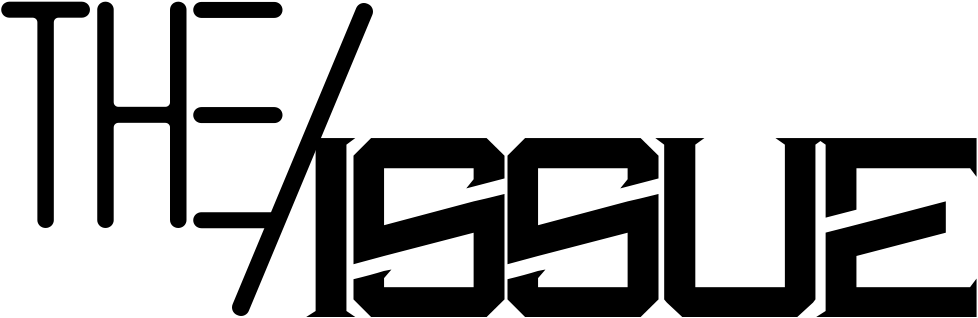







2 Comments
[…] For a comparison between the Samsung Galaxy Book 3 Ultra and the 16-inch M2 MacBook Pro, check out this article: Samsung Galaxy Book 3 Ultra Vs 16-inch M2 MacBook Pro: Which Laptop is Better?. […]
[…] For an in-depth comparison of the M2 MacBook Pro and the Samsung Galaxy Book 3 Ultra, check out this article: Samsung Galaxy Book 3 Ultra vs. 16-inch M2 MacBook Pro: Which Laptop is Better? […]
Comments are closed.