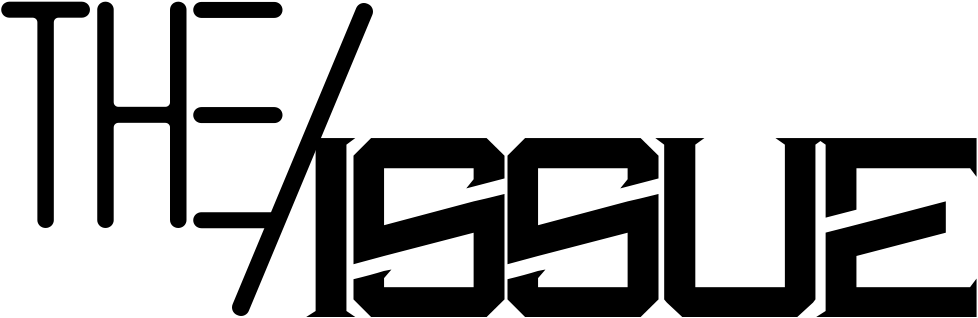Apple’s AI Potential: A Game Changer

Imagine a world where Apple fully embraces AI. Picture yourself writing in a Pages document, jotting down a few bullet points. You select that text, summon the virtual assistant you’re so familiar with, and ask it to transform your bullet points into an entire blog post.
Or perhaps you want to convert those bullet points into a Keynote presentation. You choose a couple of photos from your iCloud photo library, and voila! You have a multi-slide presentation in Keynote, ready to go.
Consider working in Numbers, wanting to create a pie chart but unsure how to do it. You could simply ask Apple’s AI to transform your data into a pie chart. Once you have your Keynote presentation, you could select some of those slides and ask the AI to create animations that you’re going to use in Final Cut for your video project.
Apple’s advantage of having so many first-party applications across the entire ecosystem could make an AI tool like Siri incredibly powerful for Apple users. This potential was evident as I watched Google’s I/O keynote, their developers conference, where they mentioned AI over a hundred times. Google’s CEO, Sundar Pichai, stated that they are an AI-first company.
Apple, on the other hand, has yet to even mention AI at any of its events. At WWDC later this summer, I don’t think they’re going to say AI either. They’ll probably use terms like machine learning and mention Siri a lot. But, despite the terminology, the potential for AI integration in Apple’s applications is immense.
The Power of AI in Everyday Tasks

Imagine if Apple Mail, an application on every one of their devices, could write a vacation responder for you. As you begin to type, you could just ask Siri to write a vacation responder until a specific date, saying you’re going to Hawaii, and it just appears for you. Or if you’re a developer working in Xcode and need a little help coding something, imagine an AI virtual assistant there to assist you.
Siri is everywhere – on your HomePods, your iPhone, and your Mac. That could be where the AI tools live. Apple doesn’t have to call it AI; they can call it “Ask Siri” or “Siri Supercharged”. With Final Cut Pro coming to the iPad, there are some features that do feel like AI features, such as Auto crop, where you can take a 16×9 video and Final Cut Pro on iPad will automatically crop and focus on the subject.
AI in Apple’s Ecosystem
Apple already has many features that fall into this lane. For instance, frequent locations on your iPhone. If you allow location access in the privacy settings, your iPhone will see the places you go most often and when you go. Around that time of day, when you go to that location, you’ll see a notification on your lock screen, maybe from Maps, telling you how long it’s going to take to get there or suggesting a different route.
Apple is no stranger to these kinds of features. But if they take it a few steps further and really lean into the large language model, meaning conversational and generating a lot of text for you in their iWork Suite, or bringing some of these AI-seeming features that are in Final Cut Pro on iPad to the Mac, they could revolutionize the user experience.
The Future of AI in Apple
One of the things I think we will see at WWDC is more powerful search options. Apple will give you more results right there on the Spotlight screen, whether it’s Spotlight on the Mac or Spotlight on the iPhone or iPad. This could obfuscate the need to actually go to your search engine of choice.
Google and Microsoft are all in onAI. Microsoft is integrating chatGPT and open AI in Bing, and Google is using Bard. They’re both heavily invested in AI, with Google even declaring themselves an AI-first company. Apple, on the other hand, is an island. They’ve held an internal conference to discuss AI with their employees and staff, acknowledging that AI is a thing, but they haven’t told us, the consumers, what they’re going to do with AI.
A VR headset might be cool if they really give us some good use cases, but I almost feel like we’re moving past the whole VR excitement and now it’s all about what AI can do for us. Honestly, there are probably more practical use cases for AI tools for regular people than there is for a VR headset.

One of the challenges with a lot of the AI tools now, like chatGPT and Notion AI, is that for most people, it’s just a text box. It can be difficult to understand how that could play into your workflow. One of the things Apple really excels at is offering those kinds of powerful features and making them accessible to most people so they can understand how to use it in their workflow.
If Apple were to use some of this AI or generative technology in their apps like Pages, Numbers, and Keynote, in Final Cut, or even in iCloud photo, then I feel like more people will actually understand the power of AI and how it could be useful in their workflows.
So, we’ll see. We’re just a couple of weeks away from WWDC. Apple’s going to make a bunch of announcements, iOS 17 and all that, but I’m really going to be looking for their mentions of machine learning and if anything smells like AI at WWDC.
I’d be excited to see how Apple implements it. Let me know what you’re excited for at WWDC in the comments below this video. Hit the like button and subscribe. Obviously, there’s going to be a lot of news around WWDC, product announcements, most likely hardware like a 15-inch MacBook Air, and maybe that VR headset.